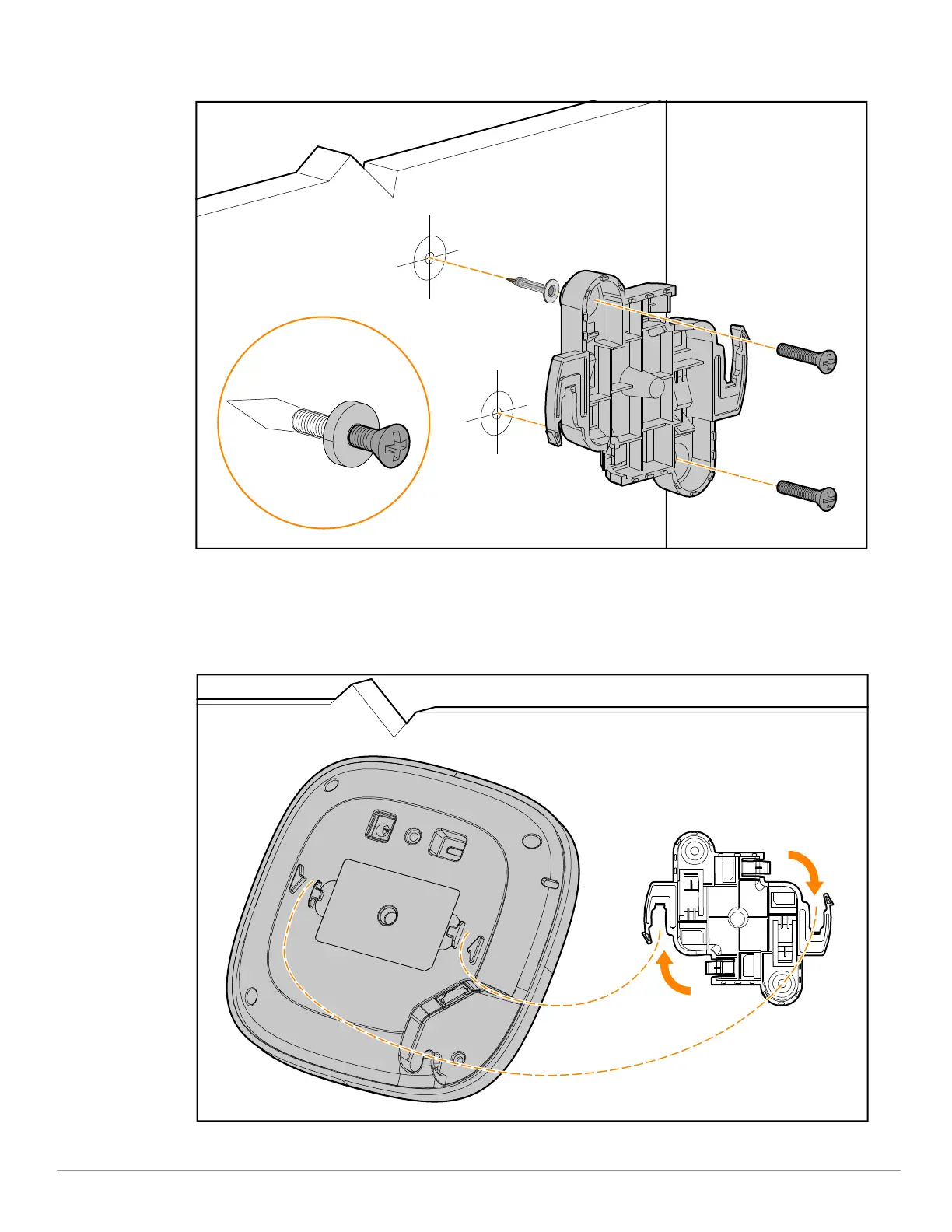Aruba Instant On AP22 Access Point | Installation Guide 7
c. Insert two screws to secure the mount bracket. Screws are not included in the package.
Figure 7 Attaching the Mount Bracket to a Solid Surface
2. Attach the access point to the secured mount bracket as shown in Figure 8.
a. Align the access point with the mount bracket, placing the access point so that it’s mounting tabs are at an
angle of approximately 30 degrees to the mount bracket.
3. Pushing towards the solid surface, rotate the access point clockwise until it clicks into place (see Figure 8).
Figure 8 Attaching the Access Point to the Mount Bracket