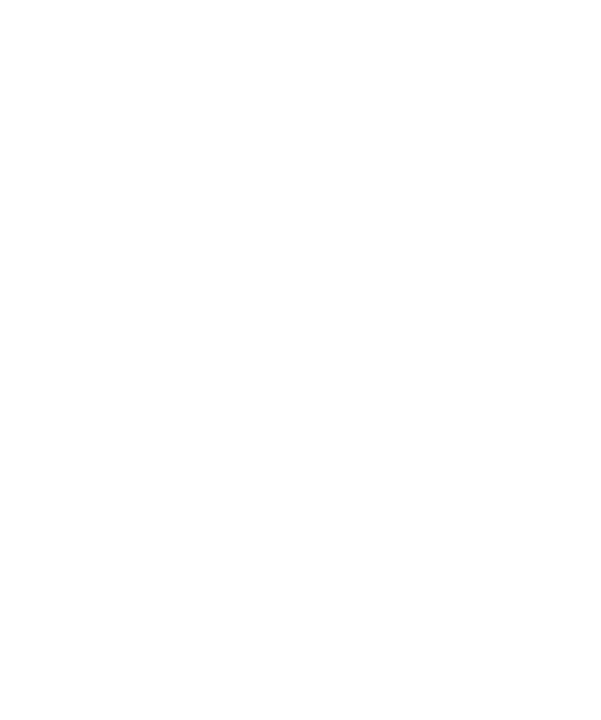1. Check if the wires are loose, re-plug them and make sure they are
connected correctly.
2. Replace the cable with a new one and see if the same thing happens.
3. If you have tried all of the above and the problem is not resolved,
please contact our after-sales email.
A: The USB-C to USB-C cord is strong enough to communicate power
and transmission signal through one cord . If you can't use the USB-C to
USB-C cord, it must to use the HDMI cord along with the USB-A to USB-C
cord, one for transmission and one for power.
A: If you are not using a USB-C cord , make sure your monitor is connect-
ed to your laptop with both the HDMI cord and the USB-A to USB-C. Then,
press and hold the on/off button to power up the monitor.
A: Please check if the connection is loose, if there is no problem with the
connection, it may be due to insufficient power supply, please connect
the adapter and use it again, or replace the power adapter or data
cable with a new one.
17
Q1: Shows "no signal" after a certain period of time.
Q2: Why do I have to plug in two cords if I don' t have
a USB-C port on my laptop?
Q3: My monitor won't power on.
Q4: The screen flicker black when displaying content.
Common Problems and Solutions
