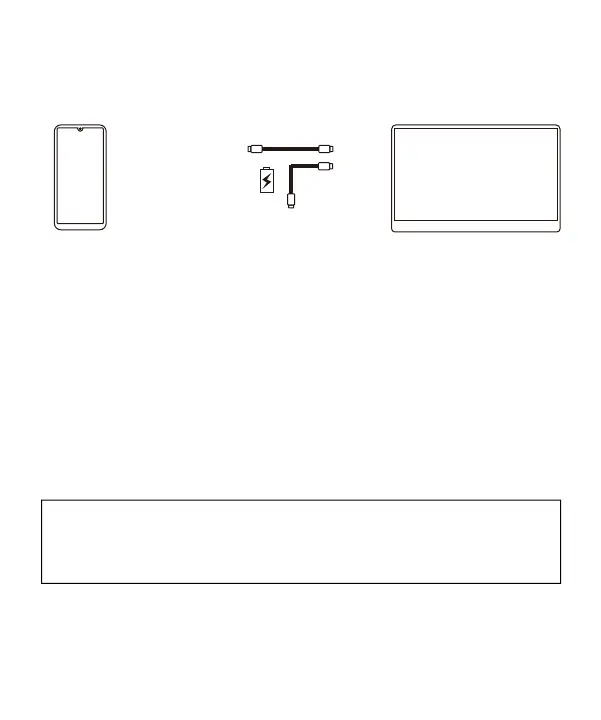05
4. PHONE (With Tpye-C)
When there is no external power supply, the cell phone will supply
power to the monitor.
(Energy-saving mode is activated, brightness will be automatically adjusted to
15%.)
When the external power supply is connected, the cell phone will also
be charged through the external power supply.
(To ensure the monitor and the phone can get enough working current, please
use at least 15W charger or power bank as the external power supply.)
Note: Only works directly with cell phone through full-featured Type-C
port.
For iPhone: need a lightning to HDMI adaptor.
Mobile
Phone
Monitor
External Power Supply
Of5v/3A Or Above
Type-C to Tpye -C
Type-C to
USB-A