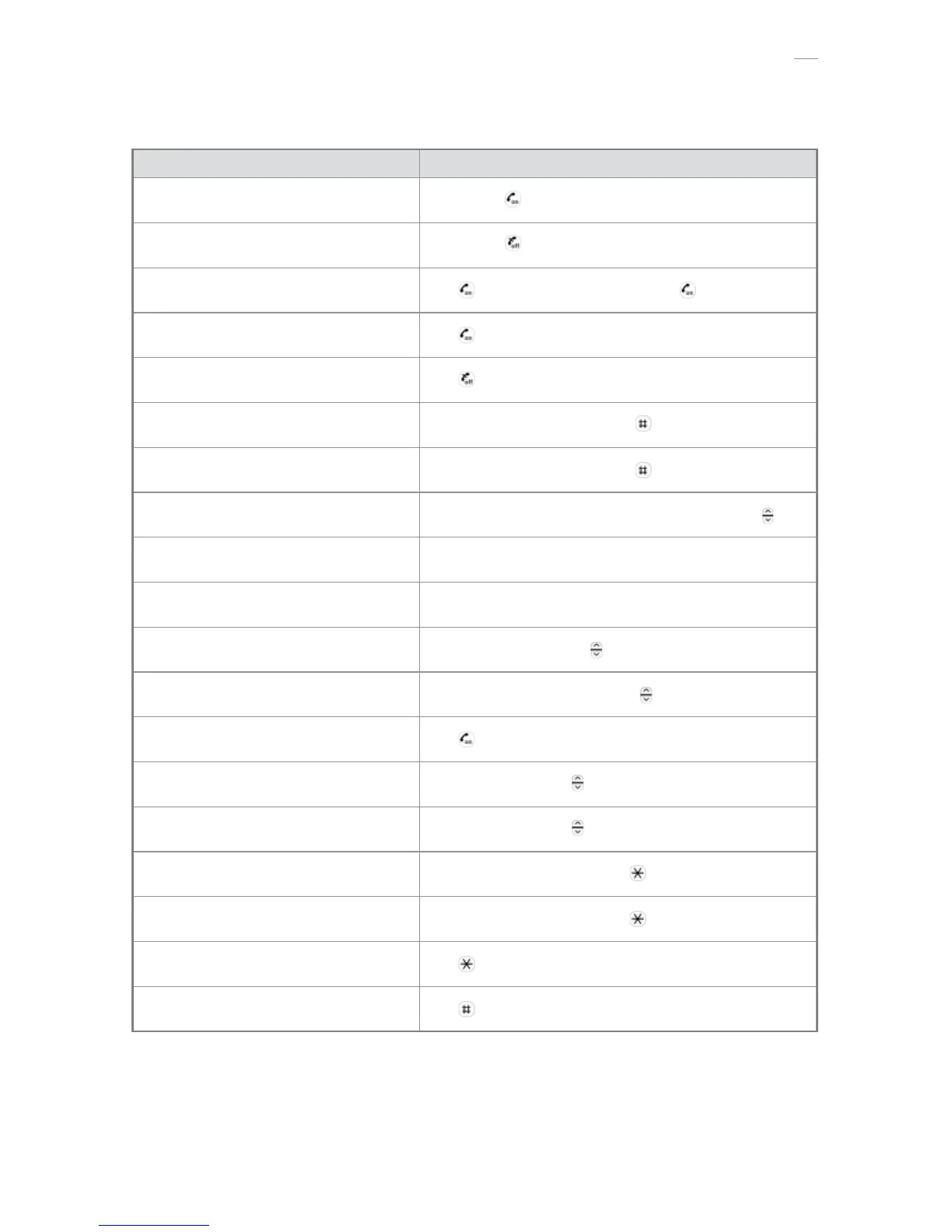15
Function Action
Power the 9p23 portable handset on
Press and hold
Power the 9p23 portable handset off
Press and hold
Place a call
Press
, dial number, or dial number, then press
Answer a call
Press
, or use the Left Soft key to choose Accept
End a call
Press
Temporarily mute the ringer
Press Left Soft key to select Menu, press
To restore ringer sound
Press Left Soft key to select Menu, press
Enter main menu mode
Press Left Soft key to select Menu or the down arrow of Scroll key
Decrease speaker volume during a call Press lower side Volume button
Increase speaker volume during a call
Press upper side Volume button
Erase the last digit or letter entered
Press up arrow of the Scroll key
Scroll through menus or menu settings
Press up or down arrows of the Scroll key
Call the number shown in the display
Press
Re-dial the last number dialed
Press up arrow of Scroll key
twice
Recall a number from memory
Press up arrow of Scroll key
once, then enter name
Lock the keypad
Press Left Soft key to select Menu, then
Unlock the keypad
Press Left Soft key to select Menu, then
Toggle between uppercase and lowercase text
Press key during text entry mode
Toggle between numeric/alpha numeric text
Press key during text entry mode
Basic Operation