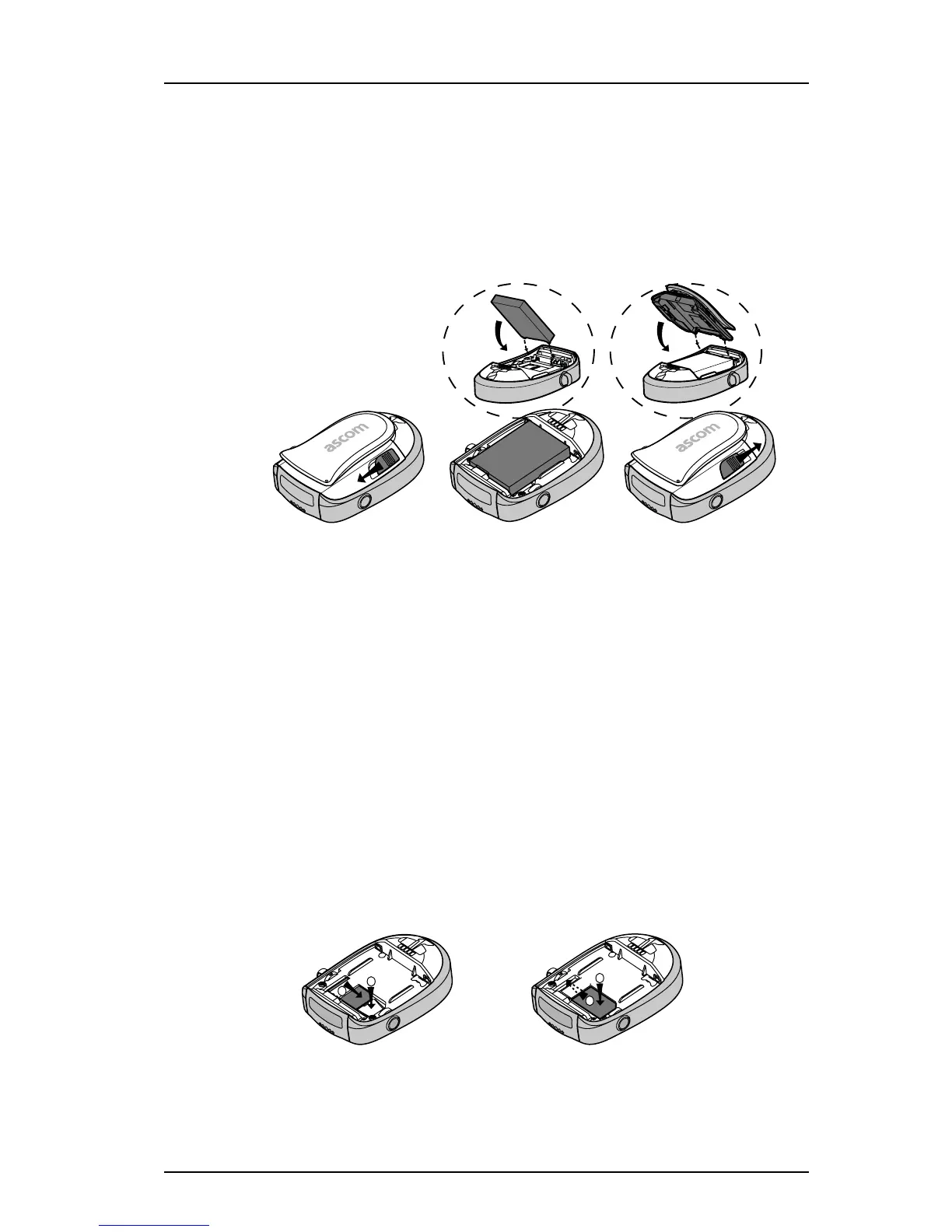TD 92351GB
2007-03-15/ Ver. C
User Manual
Ascom a51 Alarm Transmitter
11
Replace the Battery
Two plastic, ribbed plates at the back of the Alarm Transmitter are used to lock/unlock
the battery lid.
Open the battery lid: Pull the plates upwards to release the battery lid, see (1) in
figure 6 below. Put the battery into the battery compartment (2). Put on the battery lid
and close it by pulling the plates downwards (3).
Figure 6.
1
2
Note! Note!
3
006
Figure 6. Battery replacement.
Remove the SIM Card
Note: It is recommended that the SIM card is changed in an environment without static
electricity.
1 Remove the battery, see section Replace the Battery above. The SIM card is placed
under the battery unit in a hatch. See 1 in figure 7 on page 11: Press down the
flexible stop (1) and move the SIM card back as far as possible (2). Be sure that the
SIM card is entirely out of the hatch before removing it. The easiest way to ensure
this is to turn the Alarm Transmitter upside down and let the SIM card falls out in
your hand.
2 Replace the SIM card with a new, see 2 in figure 7 on page 11: Put down the SIM
card so it lies flat on the flexible stop (1) and push it carefully into the hatch (2).
Note: Be careful not to bend the SIM card.
Figure 7.
1
1
2
2
1
2
007
Figure 7. Removal and replacement of the SIM card.