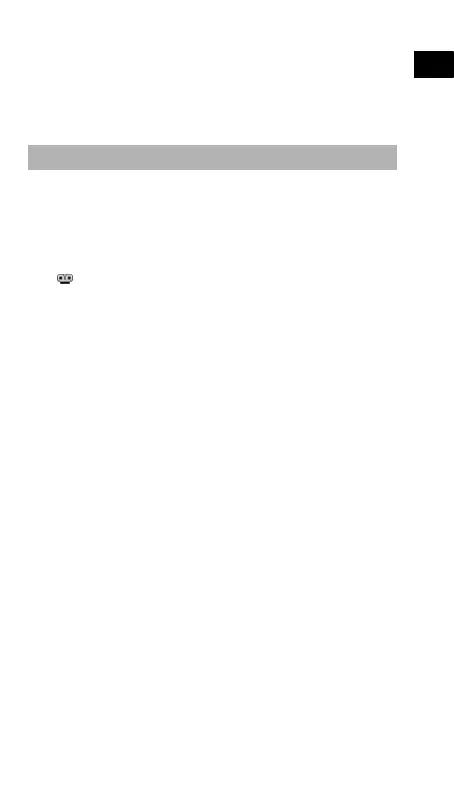GB
6
Note: Charging below 5°C will harm the battery and shorten the
lifetime.
Remove the battery
It is recommended to switch off the handset before removing the
battery.
Receive a text message*
The message is displayed at once in a dialogue window.
*Advanced only
Check voice mail
A new voice mail is indicated by a beep sound, the Voice Mail
icon , and the message in the dialogue window.
To check the voice mail(s), do the following:
Press “Call“ from the dialogue window, or press digit key “1“
when in standby mode.
Note: In case the following message is shown: “Voice mail
number not defined”, the voice mail number needs to be
configured to the voice mail button. Contact your system
administrator.
Follow the given instruction in the Voice Mail.
Messages