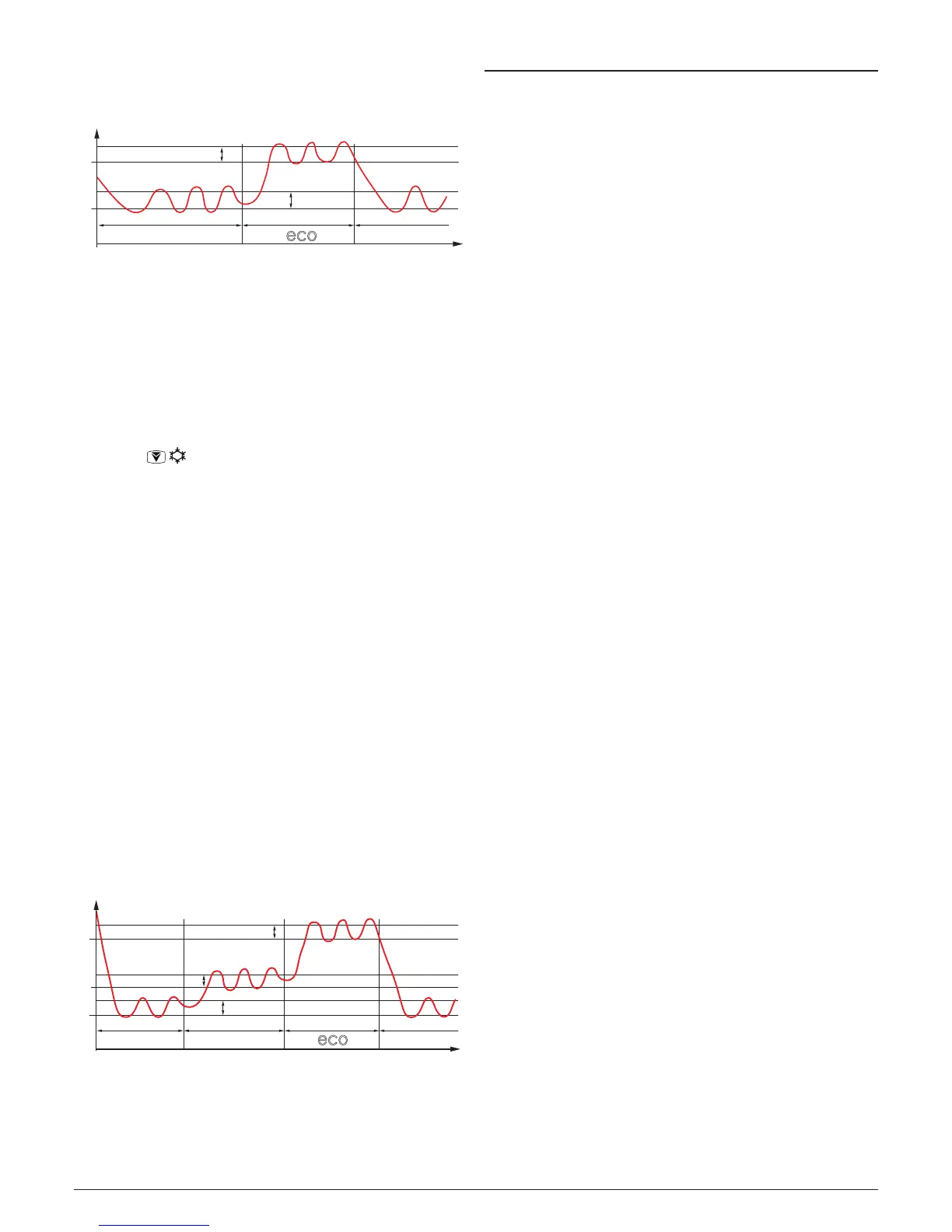Ascon Tecnologic - e33B - OPERATING INSTRUCTIONS - PAG. 6
If iEt = oF the selection of Eco/Normal modes via the digital
input is disabled.
If itt = oF the time-out switching from Eco to Normal mode
is disabled.
Temp.
SPE
SP
rd
rEd
iEt
(1) iEt
time
Normal
Normal
eco
iTt (2)
Pr1
Switching to Economic mode is indicated by the label Eco.
In addition, the selection of the Eco mode is always com-
bined with the function of turning OFF the output configured
as L1 (showcase light).
5.2.2 Turbo/Normal/Eco mode selection
Turbo mode can be used manually when, after a refrigerator
load phase, a products temperature decrease is required.
It can instead be used automatically to allow the recovery of
the products temperature at the end of an Economic cycle.
Turbo mode can be selected manually:
– Pressing
/
turbo
and maintaining it pressed for 5 s;
– From digital input if parameter i.Fi = 8;
Turbo mode can be selected automatically:
– Leaving Eco mode (only if rHC = C3)
– Every time the instrument is switched ON (only if rHC = C3
and Pr1 > SPE + rEd)
The instrument quits Turbo mode automatically at the end of
rtC time or manually using the programmed command (key or
digital input), the instrument always returns to Normal mode.
Setting rHC = C3 the operating cycle is:
– At power ON, the instrument starts in the mode it was in
when it was switched OFF (Normal or Eco) unless the tem-
perature at power ON is > SPE + rEd. In this case (see
the drawing) a Turbo cycle is automatically started.
– After time rtC the instrument automatically switches to
Normal mode.
– If the door is opened frequently, the instrument remains in
Normal mode. If however the door is not opened for time set
at iEt parameter, it automatically switches to Eco mode.
– The instrument remains in Eco mode until the door is
opened again or, if set, until the time-out itt.
– On leaving Eco mode the instrument therefore runs a
Turbo cycle to allow product temperature to be restored,
after which it reverts to Normal mode and so on.
Temp.
SPE
SP
SPH
rHd
rEd
itt (2)
rtCrtC
time
Normal TurboTurbo
iEt (1)
rd
Pr1
eco
Notes: 1. The time iEt is reset every time the door is ope-
ned, in the case shown the door is always closed.
2. The itt time is stopedas soon as the door is
opened, the instrument immediately switches
to Turbo mode. In the case shown, the door is
always closed.
5.3 Measure and display configuration
With parameter iuP it is possible to select the tempera-
ture engineering unit and the desired measure resolution
(C0 = °C/1°; C1 = °C/0.1°; F0 = °F/1°; F1 = °F/0.1°).
The instrument allows the measure calibration, which can
be used to recalibrate the instrument according to applica-
tion needs, the calibration is made by using parameters iC1
(input Pr1), iC2 (Pr2 input) and iC3 (Pr3 input).
Parameters iP2/iP3 allow to select the controller usage of
Pr2/Pr3 probe measure as:
EP Evaporator probe: used to manage the defrost and
the evaporator fans (see relative functions).
Au Auxiliary probe: can be used as a display-only probe,
but it is also possible to associate temperature alarms
(possible uses: product probe, anti-freeze probe, etc.);
DG Digital Input only for Pr3 input.
If probe input is not used, set iP2 or ip3 = oF.
Two inputs cannot be set to perform the same function.
If two inputs are set to do the same function, this is done
only by the Pr2 input.
Using iFt parameter is possible to set a software filter to
decrease the input sensibility to rapid temperature changes,
increasing the sampling time, to stabilize the reading of the
measurement inputs.
In addition to this filter there are other two similar filters used
only for the Pr1 probe measure visualization, these regard the
increasing (tdu parameter) and the decreasing (tdd) of Pr1
measurement to avoid to display fast temperature variations.
The filter blocks the maximum decrement displayed at 0.1°
every tdd seconds and the maximum increase displayed
every tdu seconds. These filters are reset at power OFF.
Through the idS parameter is possible to set the variable
normally displayed:
P1 Pr1 probe measurement;
P2 Pr2 probe measurement;
P3 Pr3 probe measurement;
SP Active Set Point;
Ec
Pr1 probe measure if the instrument is in Normal
mode, the label Eco if the instrument is in Eco mode;
oF If the numerical display must be switched OFF.
When one of the measures is displayed (idS = P1/P2/P3/Ec)
the iCU parameter allows to set an offset that is applied only
to the displayed variable (all controls are made according to
the correct temperature value, changed only by the calibra-
tion parameters).
Regardless of what is set at idS parameter, all the measure-
ment variables can be shown as descibed at paragraph: “2.7
- Variables display”.
It is also noted that the Pr1 probe display can also be changed
by “Defrost display lock” function via the ddL parameter
(see the Defrost function).
