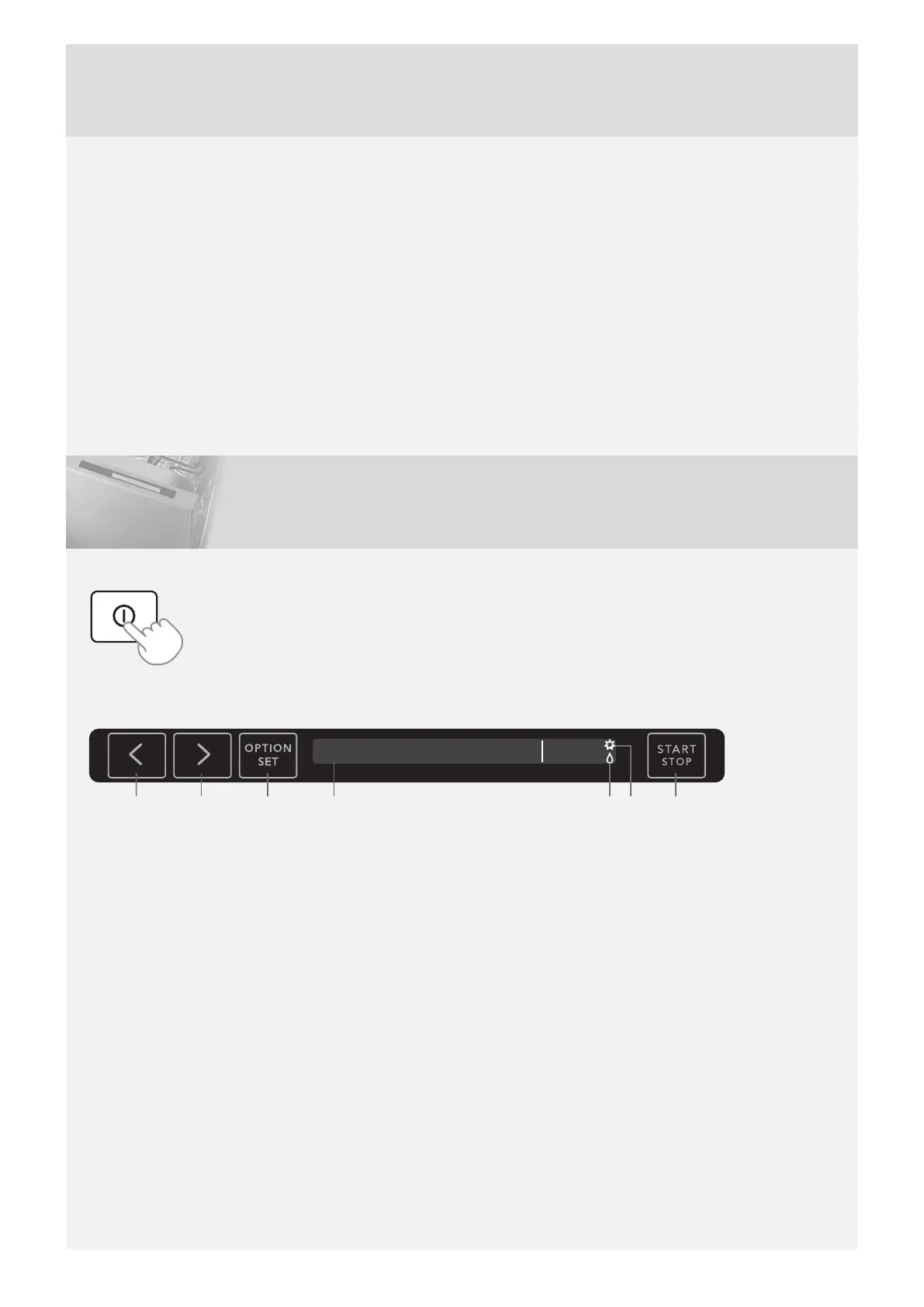Contents
2Front panel
3Safety instructions
4Before washing for the first time
4Loading the dishwasher
7Using the dishwasher
11Settings
13Care and cleaning
15Troubleshooting
18Technical information
20Installation
24Service
25Program chart
26Your notes
Front panel
To start the machine, press and hold the main power switch until the display lights up.
1 Navigation button < (left)
2 Navigation button > (right)
3 Option/Set (Option/Save setting)
4 Display
5 Rinse aid indicator
6 Start/Stop (Start/Stop)
The panel is fitted with touch buttons with audible feedback (see the chapter Settings).
2
