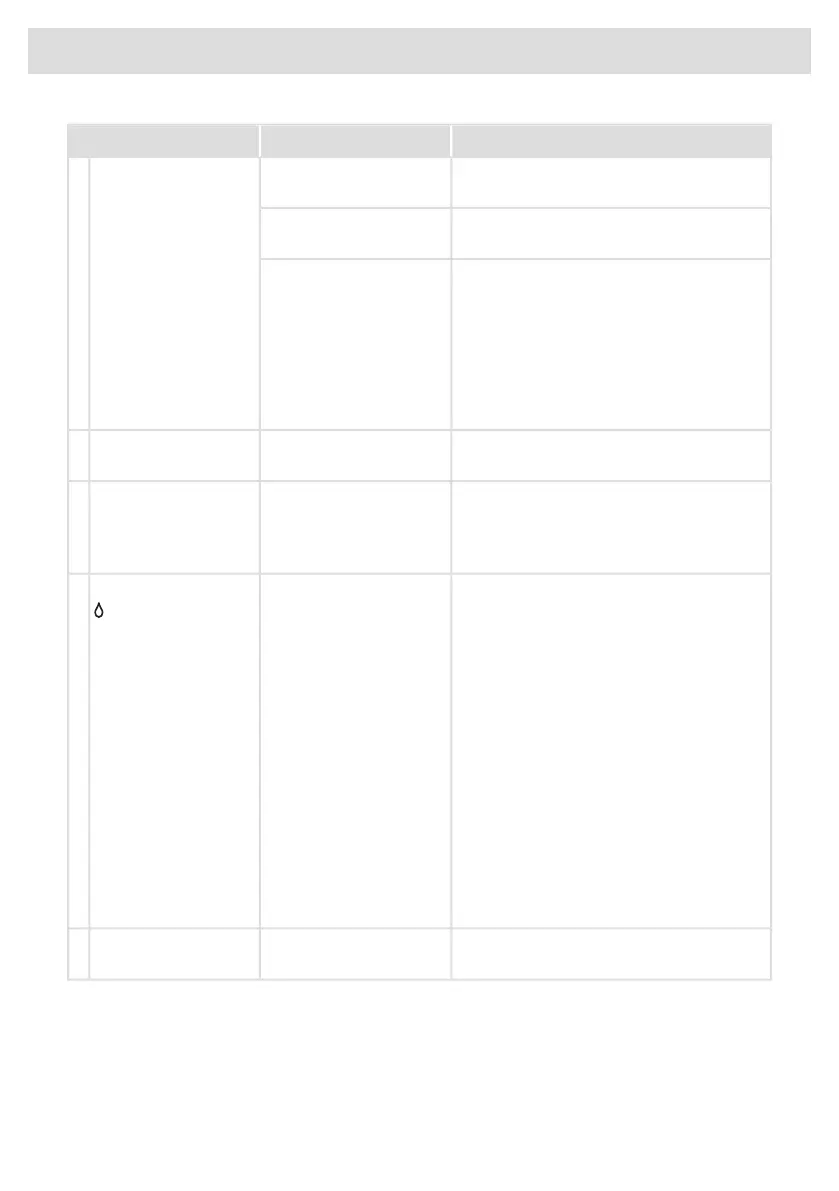OptionsSettings
For adjusting the contrast of the top display.Contrast top
display1/2/3/4
Display settings4.
Setting to hide the logo shown on the
display.
Logo in top display On/Off
You can choose the information that is shown
on the front display.
Info in front display1/2
Time left
3)
Status indicator
Off
1
Time left+Status
4)
Status indicator
On
2
This sound is used to confirm each button
press.
0/1/2/3Feedback sound5.
The buzzer indicates when a dishwashing
program has ended.
0/1/2/3Buzzer volume6.
Error messages are always indicated by a
loud buzzer.
Setting for rinse aid dosage. The rinse aid
dispenser can be adjusted between 0 (Off)
and 5 (High dosage).
0/1/2/3/4/5/TABRinse aid7.
Increase the rinse aid dosage:
• If the dishes have water marks.
Decrease the rinse aid dosage:
• If the dishes have a sticky white/blue
film.
• If the dishes are streaked.
• Build-up of foam. If you have very soft
water, the rinse aid can be diluted 50:50
with water.
When using an all-in-one detergent that
contains rinse aid, you can activate the
setting TAB.
Temperatures can be displayed in °C
(Celsius) or °F (Fahrenheit).
o
C/
o
FTemperature unit8.
3)
SANI, SANI Quick: Time left+Status
4)
SANI, SANI Quick: Time left+Status+Temperature
Table continued from last page
22
Settings
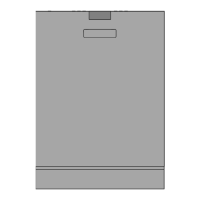