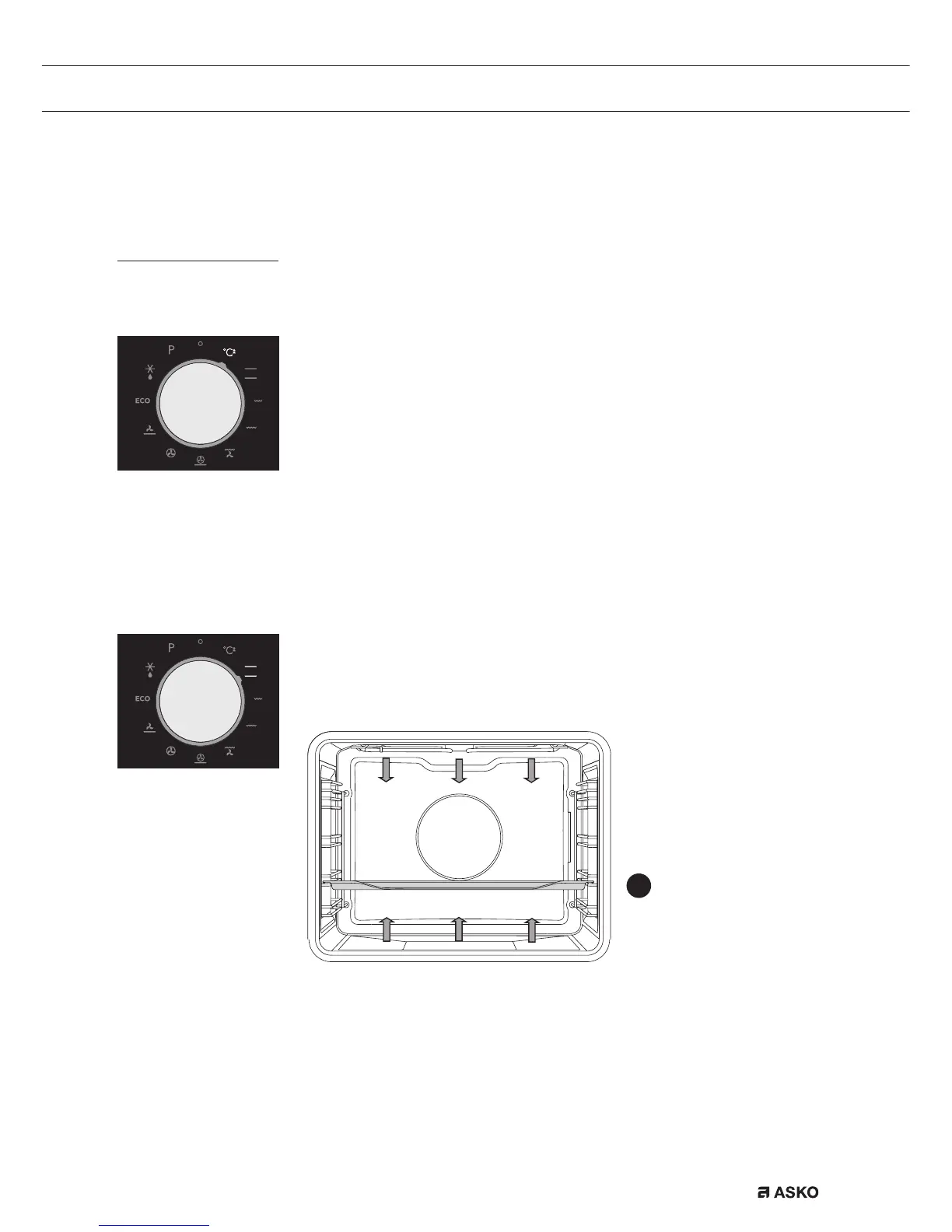EN 11
• Press the ‘temperature button’. Set the oven to the desired
temperature using the ‘selection dial’.
Oven functions
Quick preheat
Use this function to heat the oven quickly to the desired temperature.
This function is not suitable for cooking food!
• Turn the ‘oven function dial’ to the ‘quick preheat’ position.
The prior set temperature will be displayed. You can alter this
temperature.
Note:
Preheat will begin after you have started the oven using the ‘start/stop’
button.
Preheat is complete when the set temperature is reached and a signal
sounds.
Top heat + bottom heat
Heat is generated by the heating elements at the top and bottom of the
appliance. This setting is suitable for traditional baking and roasting.
2
• The baking tray or the grill rack is usually placed at level 2.
• Preheating is recommended.
Quick preheat
Top and bottom heat
USE
