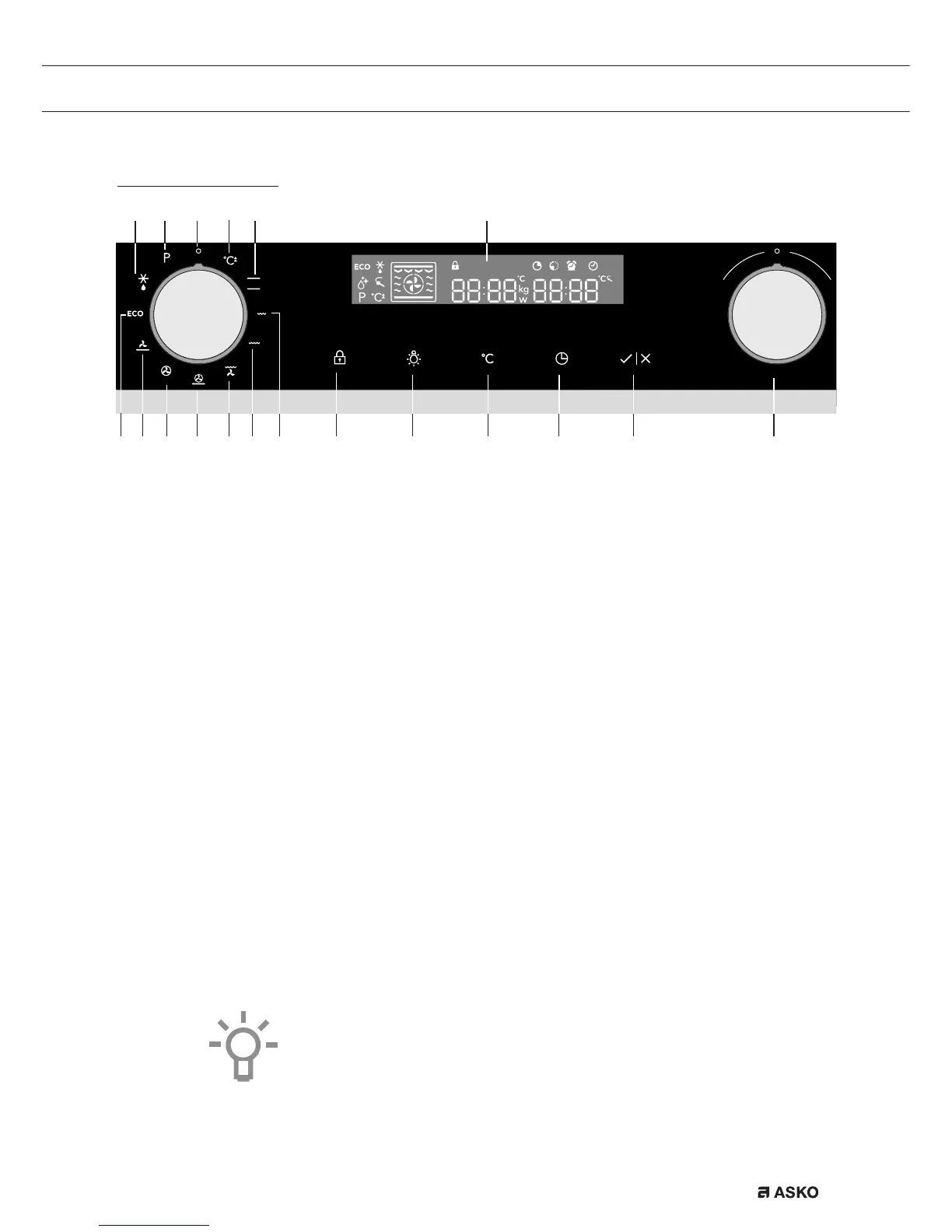EN 5
YOUR OVEN
Control panel
1. Off
2. Quick preheat
3. Top heat + bottom heat
4. Small grill
5. Large grill
6. Grill with fan
7. Hot air + bottom heat
8. Hot air
9. Bottom heat with fan
10. ECO cooking
11. Defrosting
12. Pyrolysis
13. Display (cooking information and timer)
14. Child lock
15. Oven lamp
16. Temperature
17. Timer
18. Start/Stop
19. Selection dial
Note:
For the best touch response, touch the buttons with the main part of
your fingertip. Every time you press a button during use, a short signal
will sound.
7 6 5 48910 1914 15 16 17
13
1 2
3
1211
18
