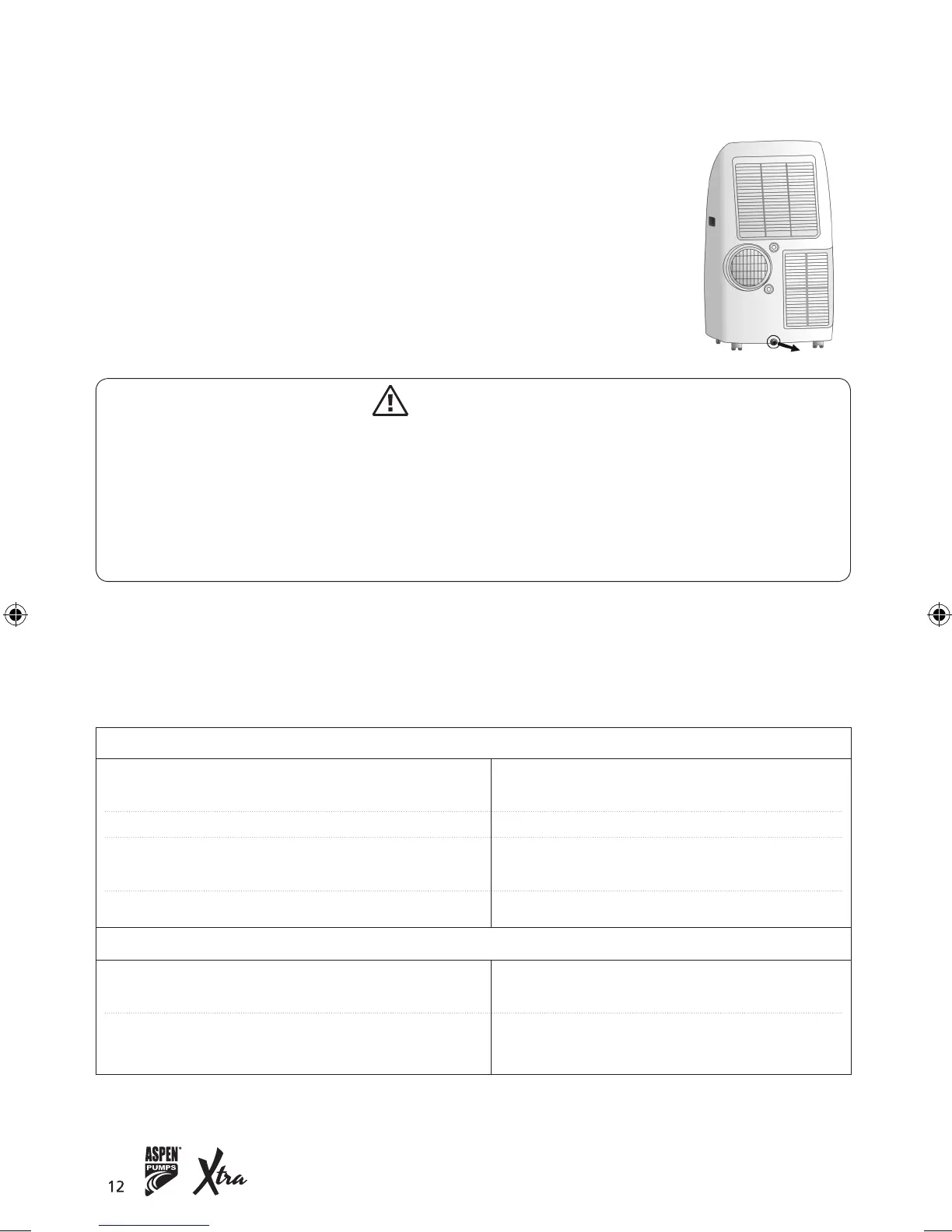Cleaning The Unit
1. For the purpose of safety, please turn off the air conditioner power supply.
2. Wipe the unit with a dry cloth.
3. If the unit is very dirty, please wipe with a damp cloth.
Note: If the unit remains unused for a long period of time please remove
the condensate water & leave the drain bung out.
WARNING
• Do not use gasoline, benzene, thinner or any other chemicals, or any liquid insecticide on the air
conditioner, as these substances may cause flaking off of the paint ,cracking or deformation of plastic parts.
• Never attempt to clean the unit by pouring water directly over any of the surface areas, as this will
cause deterioration of electrical components and risk of electrocution.
• Never use hot water over 40
o
C (104
o
F) to clean the air lter.
Troubleshooting
Before making a service call, please try the suggestions below if your unit is not operating correctly.
Air Condition Will Not Operate
Causes Solutions
The power switch is off Switch on the power.
Power supply failure Wait for the recovery of power supply.
The fuse is blown Check circuit breaker, replace the fuse.
(retest if fuse re-blows – contact electrician)
It doesn’t reach the setting time for starting up. Wait or eliminate the original setting
Unit Doesn’t Start When Pressing ON/OFF Button
Causes Solutions
It is not three minutes after switch off. Wait three minutes.
Room temperature is lower than the Reset the temperature.
setting temperature.
AC Portable Unit Manual AW 2015 A5.indd 12 03/03/2015 16:14
