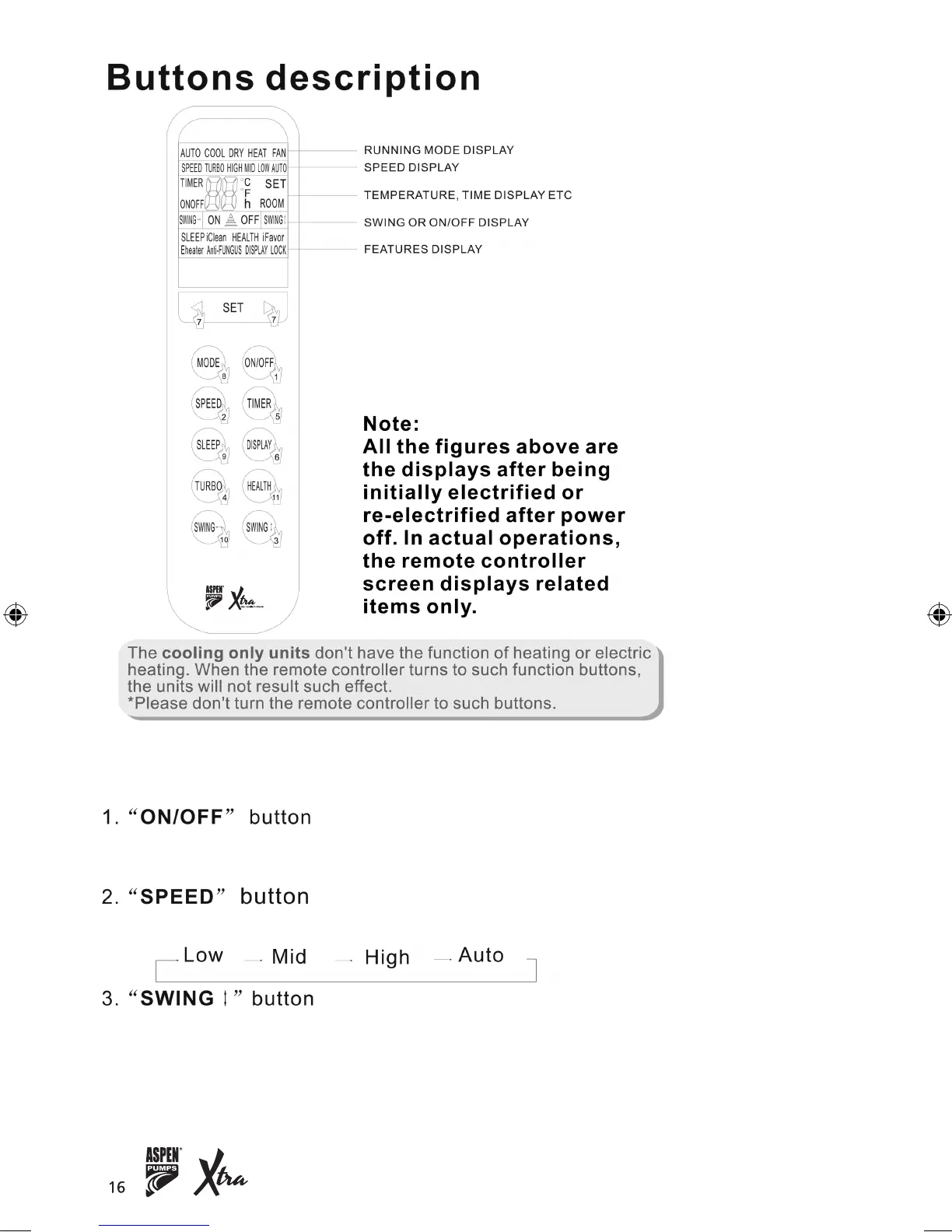Note: The picture is a general remote controller, and contains all function
buttons. they may be slightly different – dependant on model.
Select fan speed as following:
The vertical wind direction vanes can rotate automatically,
when you have the desired horizontal direction, press again,
the vertical wind direction vanes will stop at the position of
your choice.
Start or stop the air-conditioner by pressing this button.
AC Portable Unit Manual AW 2015 A5.indd 16 03/03/2015 16:14
