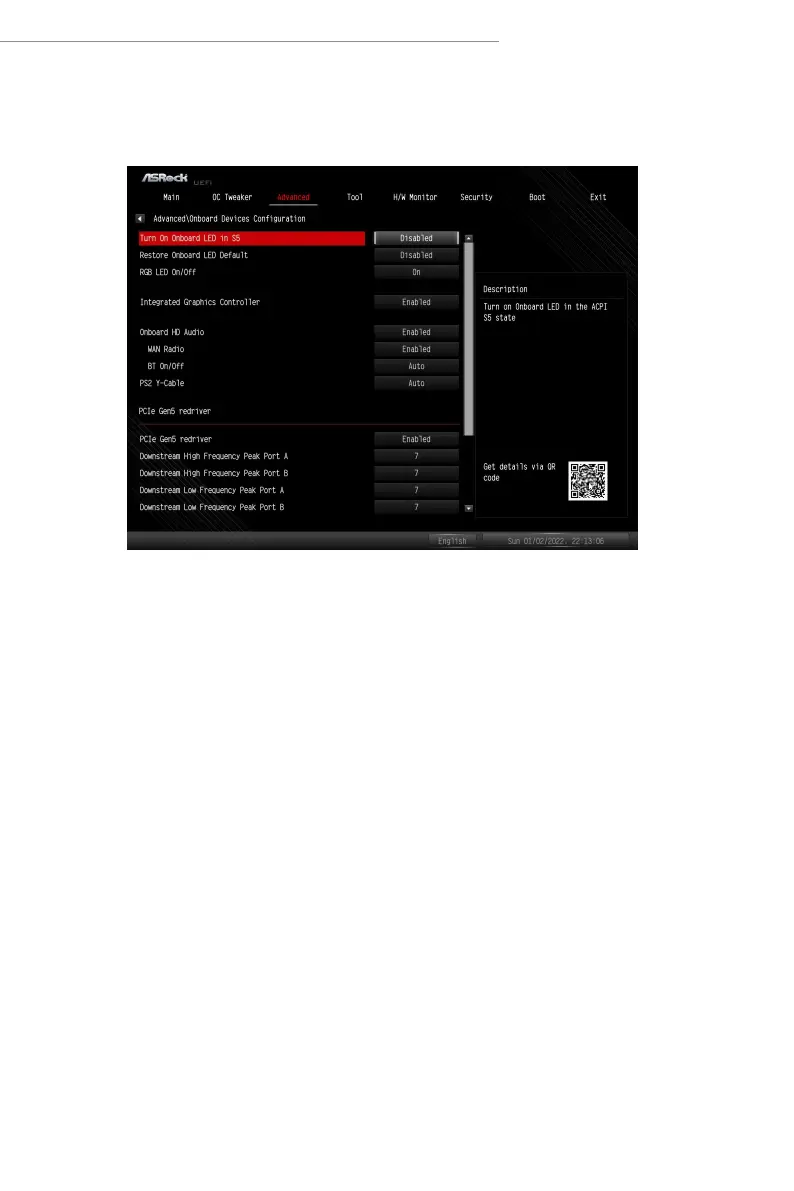43
AMD X670/B650 Series
3.4.3 Onboard Devices Conguration
Turn On Onboard LED in S5
Allows you to turn on/o the LED in the ACPI S5 state.
[Disabled] Select this item to turn o the LED in the ACPI S5 state.
[Enabled] Select this item to turn on the LED in the ACPI S5 state.
Restore Onboard LED Default
Allows you to restore Onboard LED default value.
[Disabled] Select this item to not to restore Onboard LED default value.
[Apply] Select this item to restore Onboard LED default value.
RGB LED On/O
Allows you to enable or disable the RGB LED.
[On] Select this item to enable the RGB LED.
[O] Select this item to disable the RGB LED.
Integrated Graphics Controller
Allows you to enable or disable integrated graphics controller. When it is set to
[Customize], the UMA Frame buer Size option below appears and is allowed to be
