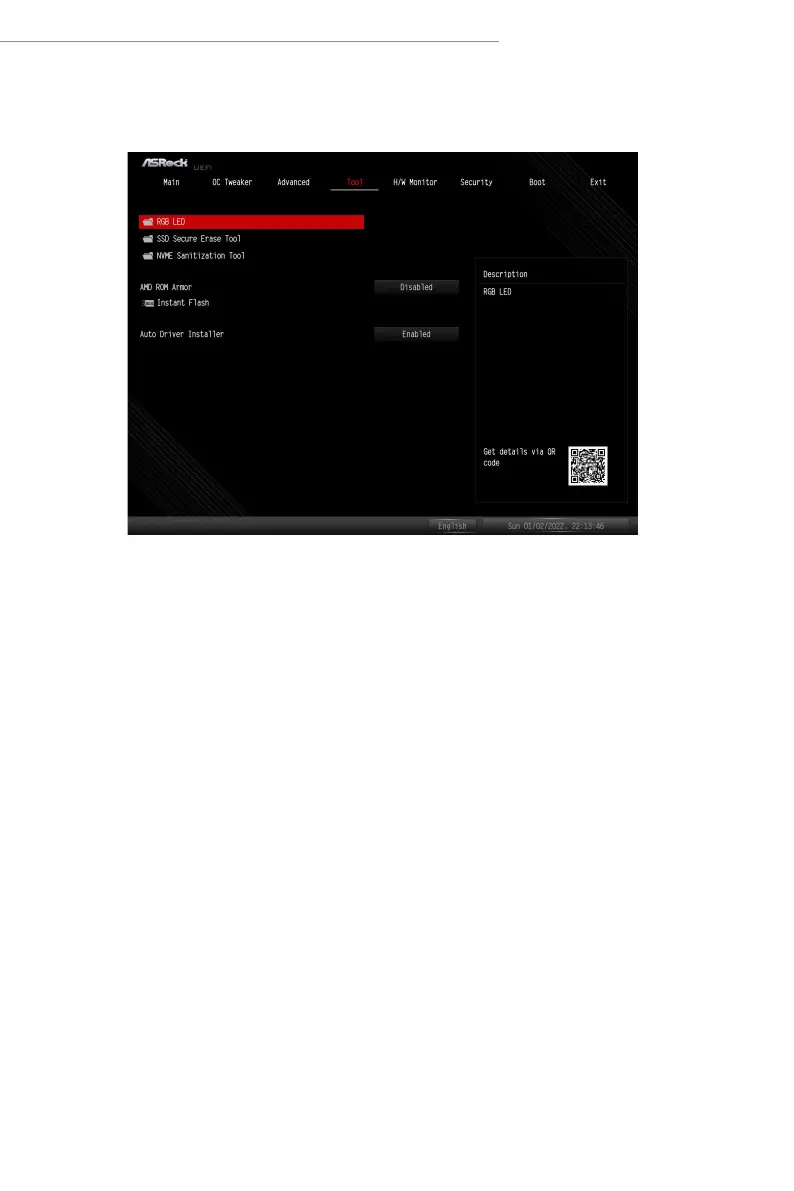67
AMD X670/B650 Series
3.5 Tool
RGB LED
Press [Enter] congure RGB LED opions.
RGB LED Mode
Allows you to congure LED Mode.
Conguration options: [O] [Static] [Breathing] [Strobe] [Cycling] [Wave] [Spring]
[Stack] [Cram] [Scan] [Neon] [Water] [Rainbow]
Speed
Allows you to congure LED speed, in a range from 0 to 255.
Brightness
Allows you to congure LED brighness, in a range from 0 to 255.
SSD Secure Erase Tool
Use this tool to securely erase SSD. is tool only lists the SSDs that support the
Secure Erase function.
NVME Sanitization Tool
Aer you Sanitize SSD, all user data will be permanently destroyed on the SSD and
cannot be recovered.
