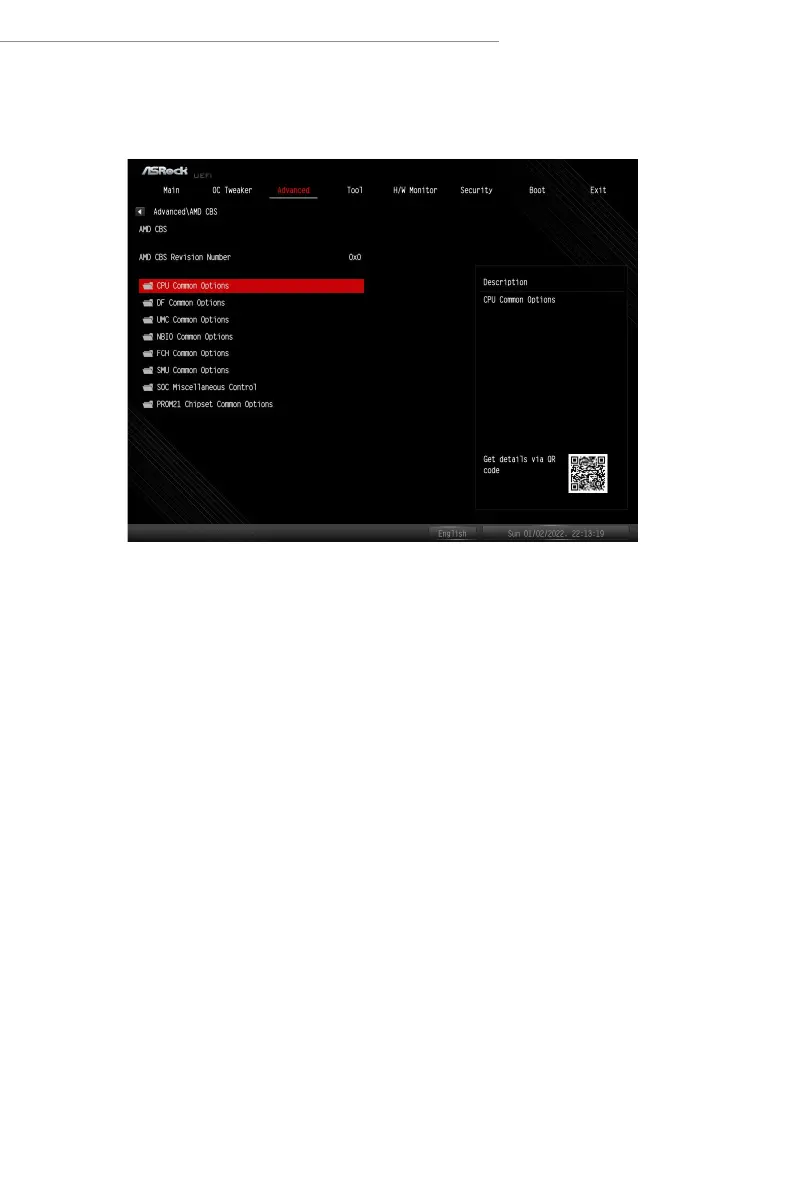51
AMD X670/B650 Series
3.4.7 AMD CBS
CPU Common Options
Press [Enter] to congure CPU Common options.
Thread Enablement
Press [Enter] to congure read Enablement options.
SMT Control
e item can be used to disable symmetric multithreading. To re-enable SMT, a POWER
CYCLE is needed aer selecting the "Auto" option.
Performance
Press [Enter] to congure Performance options.
Prefetcher Settings
Press [Enter] to congure Prefetcher Settings.
L1 Stream HW Prefetcher
Allows you to enable or disable L1 Stream HW Prefetcher.
Conguration options: [Auto] [Disabled] [Enabled]
L2 Stream HW Prefetcher
Allows you to enable or disable L2 Stream HW Prefetcher.
Conguration options: [Auto] [Disabled] [Enabled]
