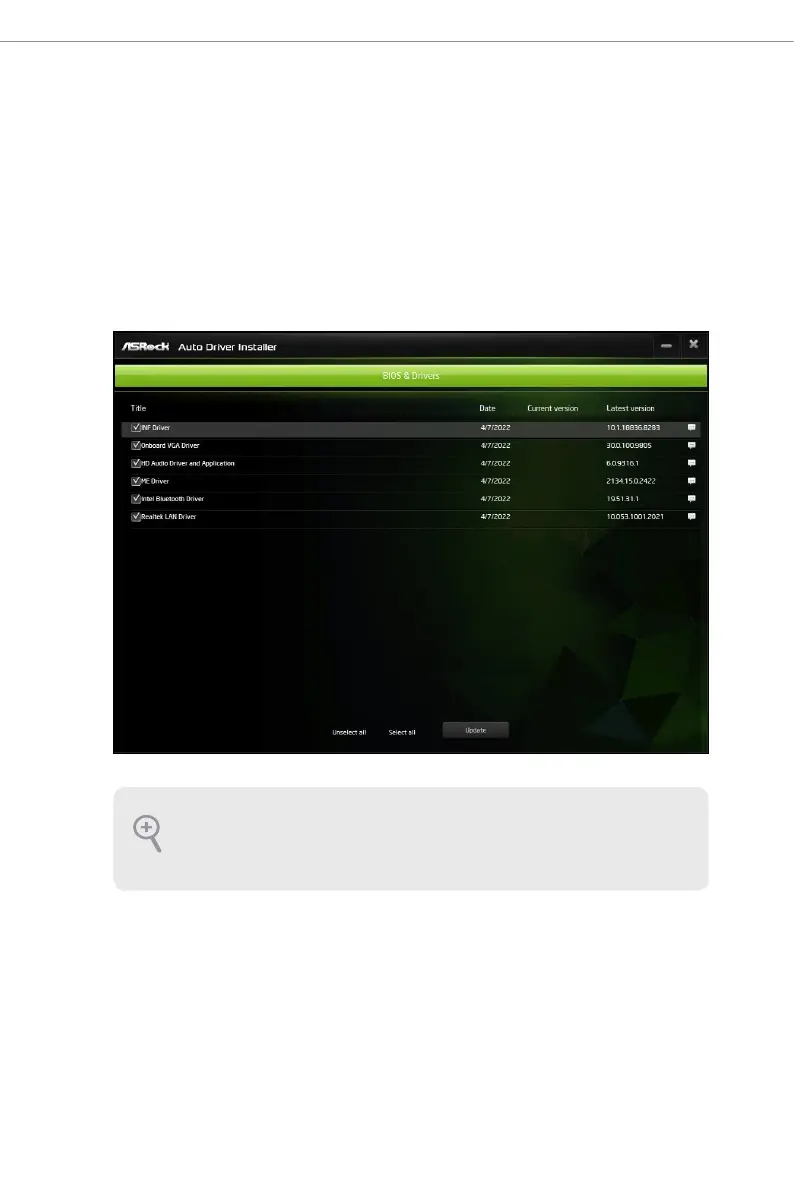4
Step 4
e Auto Driver Installer panel lists all available drivers that your motherboard supports.
Select one or more drivers to be installed.
Click "Select All" to select all items.
Click "Unselect All" to remove all of your selections.
Click "Update" to start downloading and installing drivers.
If there are no drivers to be installed, click “Finish” to exit. If you would like to run
the application again, please enable the “Auto Driver Installer“ item in the BIOS
setting.
