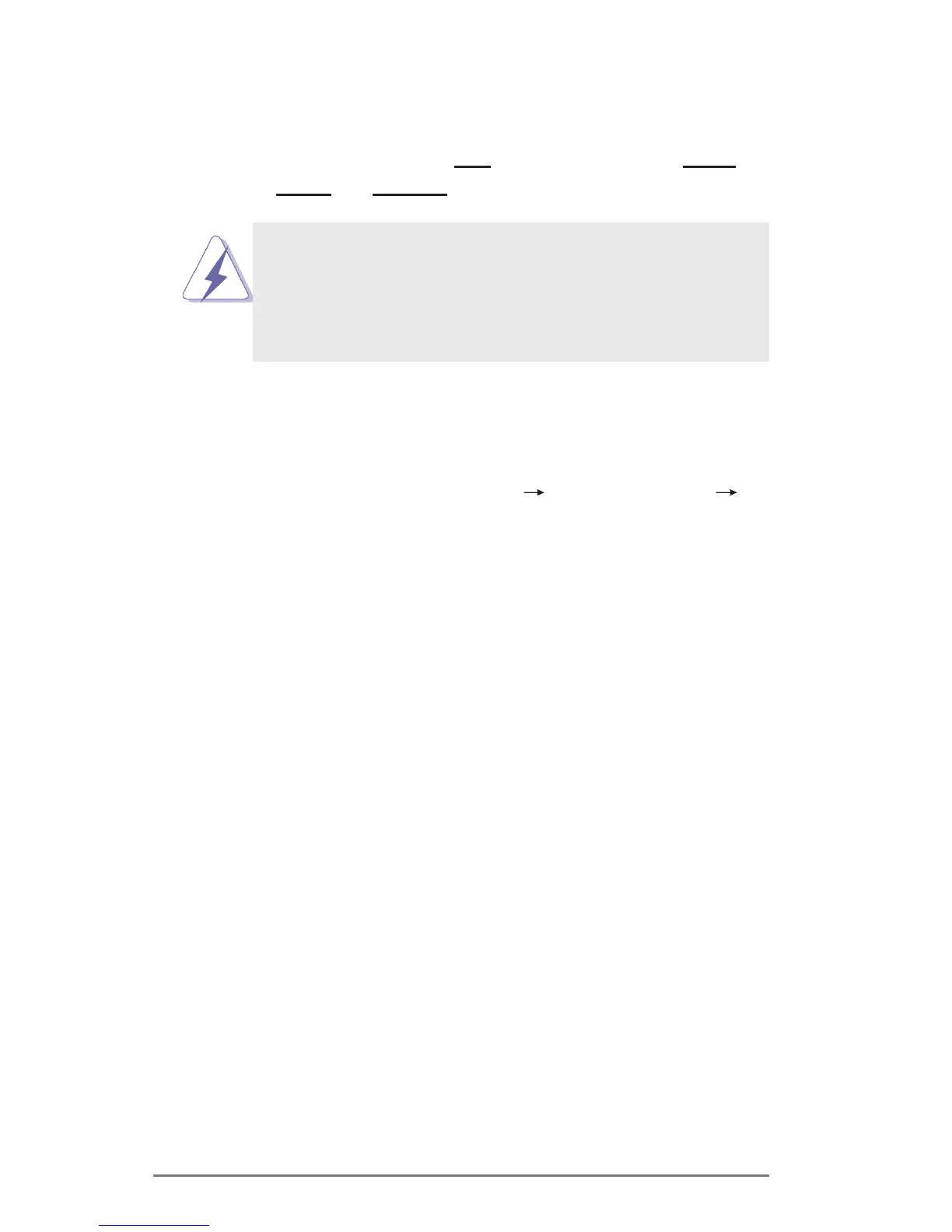5
2.1 Install the hard disk drives
Connecttwoormorenewharddiskdrivesofthesame
modelandcapacitytoyoursystem.
BeforecreatingaRAIDarray,pleasechecktheusermanualfor
informationof:
1.WhatlevelsofRAIDdoesyourmotherboardsupport
2.WhichSATAportssupportRAID
3.Otherrelatedrequirements
2.2 Set up UEFI
EnterUEFISETUPUTILITYAdvancedscreen
StorageConguration.Set“SATAModeSelection”to
[RAID].
