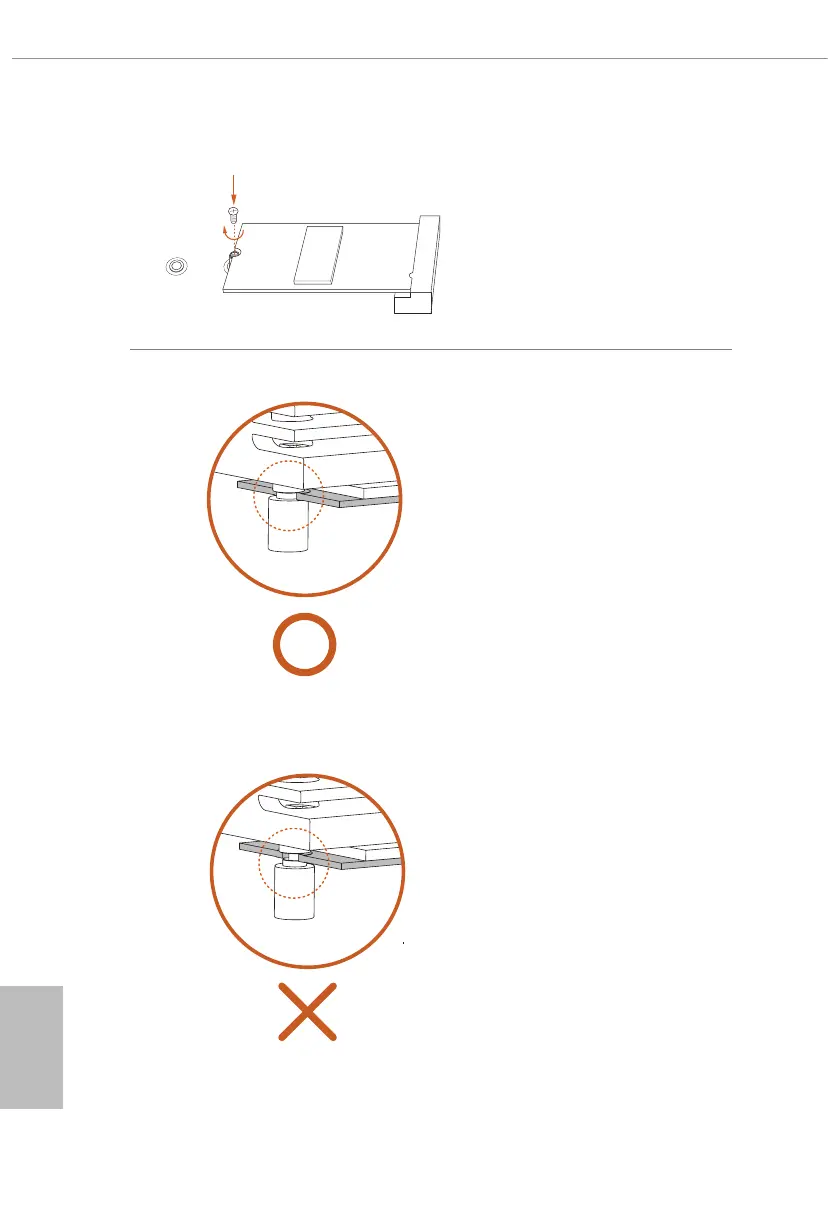English
48
NUT1NUT2B
Step 6
Tighten the screw with a screwdriver
to secure the module into place.
Please do not overtighten the screw
as this might damage the module.
Skip Step 6 if your M.2 SSD module is
Type 2280.
Step 7
Before securing the M.2 heatsink,
make sure to align the notch on
the SSD to the stando on the
motherboard if you use a Type 2280
SSD module; otherwise, the SSD
module may be damaged.
*e illustrations here are for
reference only.
Correct Installation:
e SSD's PCB is in proper place, and
the M.2 heatsink can be screwed in.
Incorrect Installation:
e SSD's PCB sits between M.2 heatsink
and stando. Do not continue.
