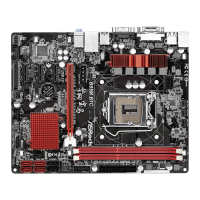Technology 46
3.5.1 Conguring and Using Sunlogin 46
3.6 Intel® Extreme Tuning Utility (IXTU) 53
3.7 Start8 55
Chapter 4 UEFI SETUP UTILITY 58
4.1 Introduction 58
4.1.1 UEFI Menu Bar 58
4.1.2 Navigation Keys 59
4.2 Main Screen 60
4.3 OC Tweaker Screen 61
4.4 Advanced Screen 69
4.4.1 CPU Conguration 70
4.4.2 Chipset Conguration 72
4.4.3 Storage Conguration 74
4.4.4 Intel® Rapid Start Technology 75
4.4.5 Intel® Smart Connect Technology 76
4.4.6 Super IO Conguration 77
4.4.7 ACPI Conguration 78
4.4.8 USB Conguration 80
4.4.9 Trusted Computing 81
4.5 Tools 82
4.6 Hardware Health Event Monitoring Screen 85
4.7 Boot Screen 86
4.8 Security Screen 89
