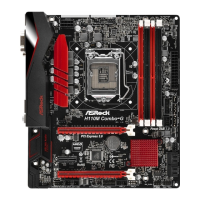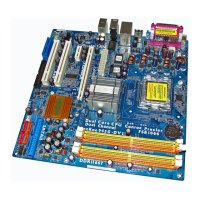31
Setting wrong values in this section may cause
the system to malfunction.
3.4 Advanced Screen
-
-
Instant Flash
-
nient UEFI update tool allows you to update system UEFI without enter-
®
. Just save the new
tool, then you can update your UEFI only in a few clicks without prepar-
system. If you execute Instant Flash utility, the utility will show the UEFI
-
date your UEFI, and reboot your system after the UEFI update process is
completed.
Internet Flash
Internet Flash searches for available UEFI firmware updates from our
servers. In other words, the system can auto-detect the latest UEFI from
®
OS.

