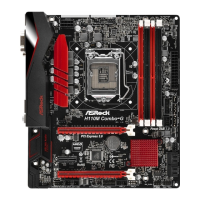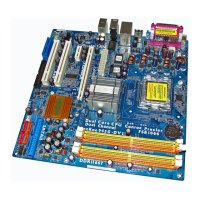34
Select [Auto], [Enabled] or [Disabled] for the onboard HD Audio feature.
Select [Auto] or [Disabled] for the onboard HD Audio Front Panel.
This allows you to enable or disable the “Onboard LAN” feature.
This allows you to set the power state after an unexpected AC/power loss.
If [Power Off] is selected, the AC/power remains off when the power
recovers. If [Power On] is selected, the AC/power resumes and the
system starts to boot up when the power recovers.
Use this item to enable or disable Power LED and LAN LED.

