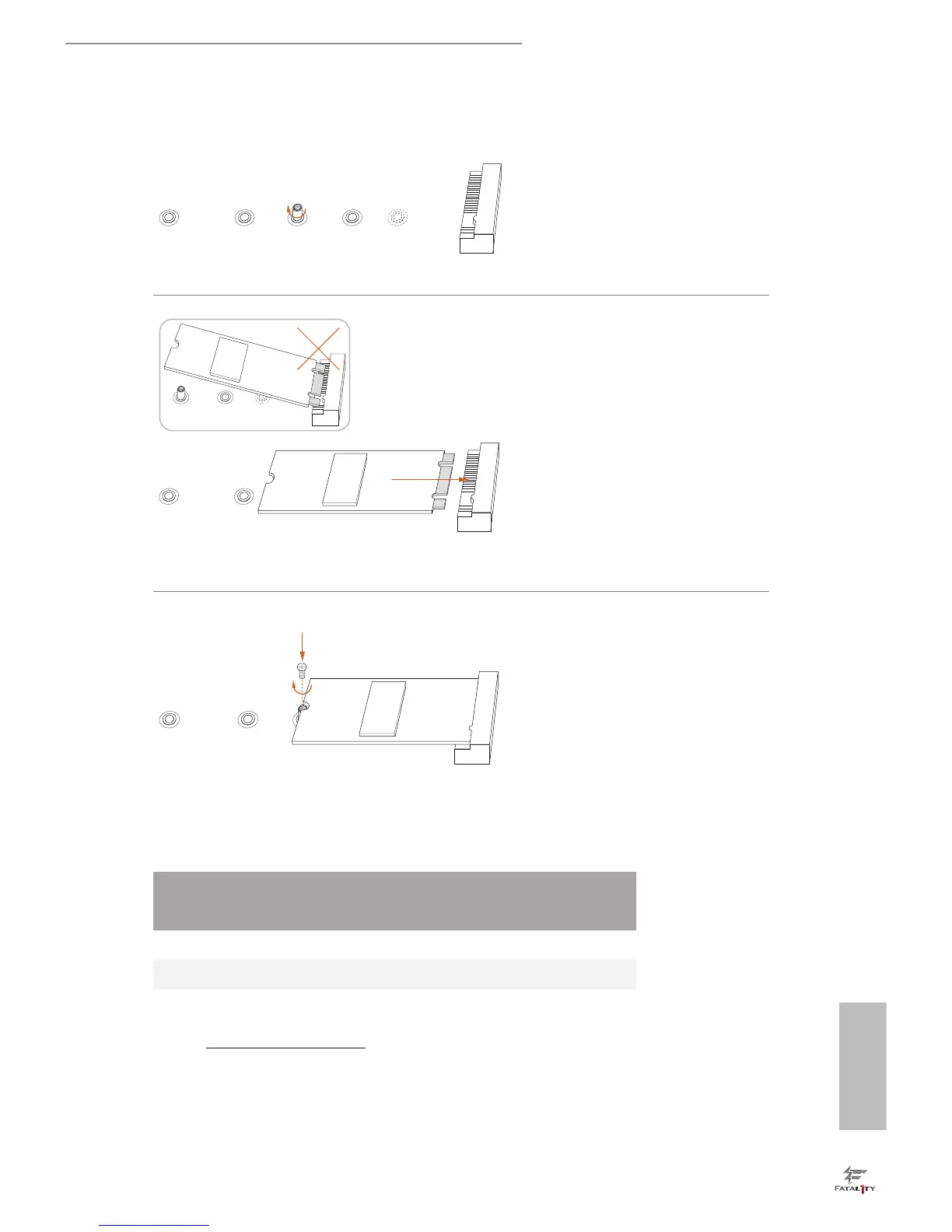27
English
Fatal1ty 970 Performance/3.1 Series
BCDE
A
Step 4
Hand tighten the standoff into the
desired NUT on the motherboard.
BC
A
ABCDE
Step 5
Align a nd gent ly insert the M.2
(NGFF) SSD module into the M.2
slot. Please be aware that the M.2
(NGFF) SSD module only ts in one
orientation.
NUT1NUT2DE
Step 6
Tighten the screw knob to secure the
module into place.
M.2_SSD (NGFF) Module Support List
For the latest updates of M.2_SSD (NFGG) module support list, please visit our website for
details: http://www.asrock.com
PCIe Interface SATA Interface
SanDisk SD6PP4M-128G Intel SSDSCKGW080A401/80G
SanDisk SD6PP4M-256G
