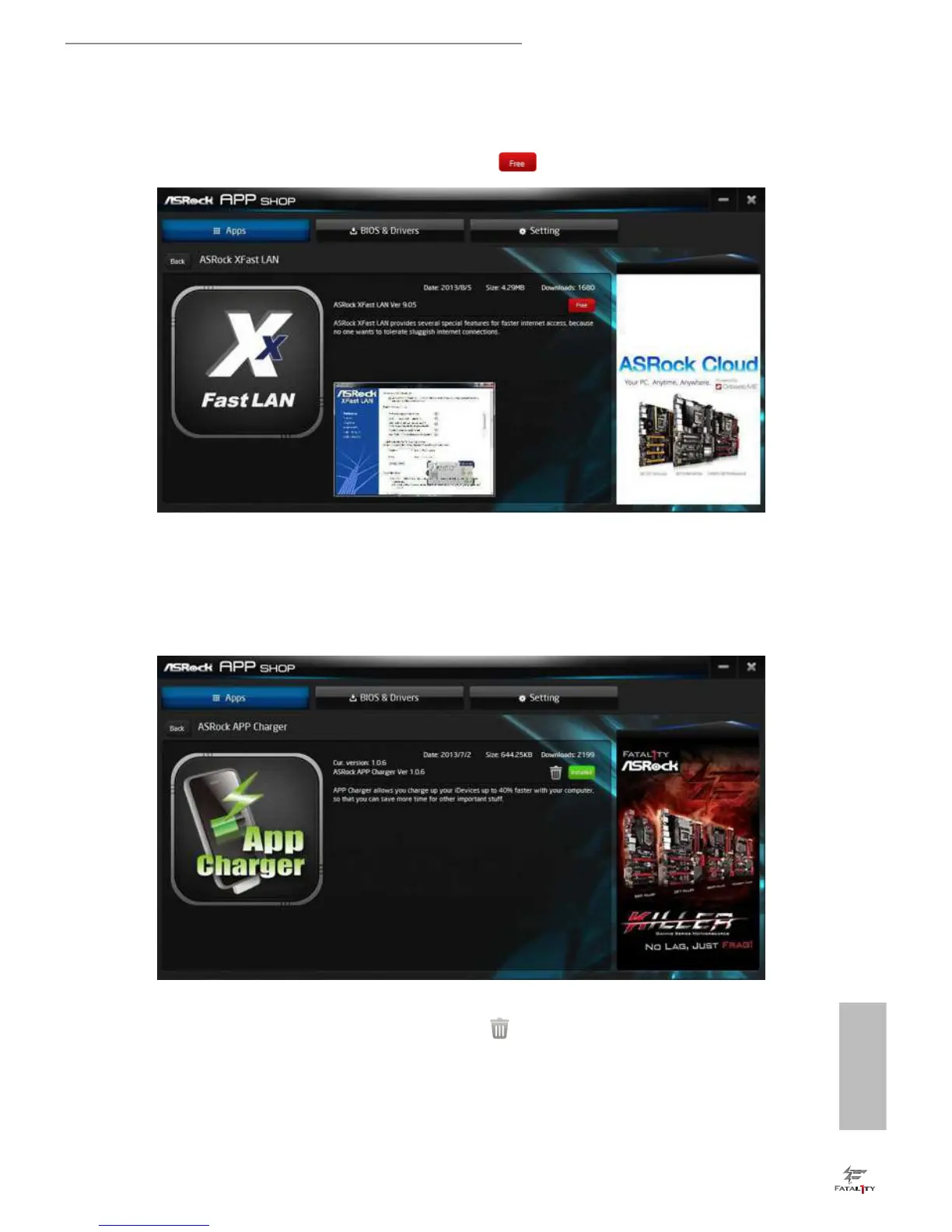37
English
Fatal1ty 970 Performance/3.1 Series
Step 3
If you want to install the app, click on the red icon
to start downloading.
Step 4
When installation completes, you can nd the green "Installed" icon appears on the
upper right corner.
To uninstall it, simply click on the trash can icon .
*e trash icon may not appear for certain apps.
