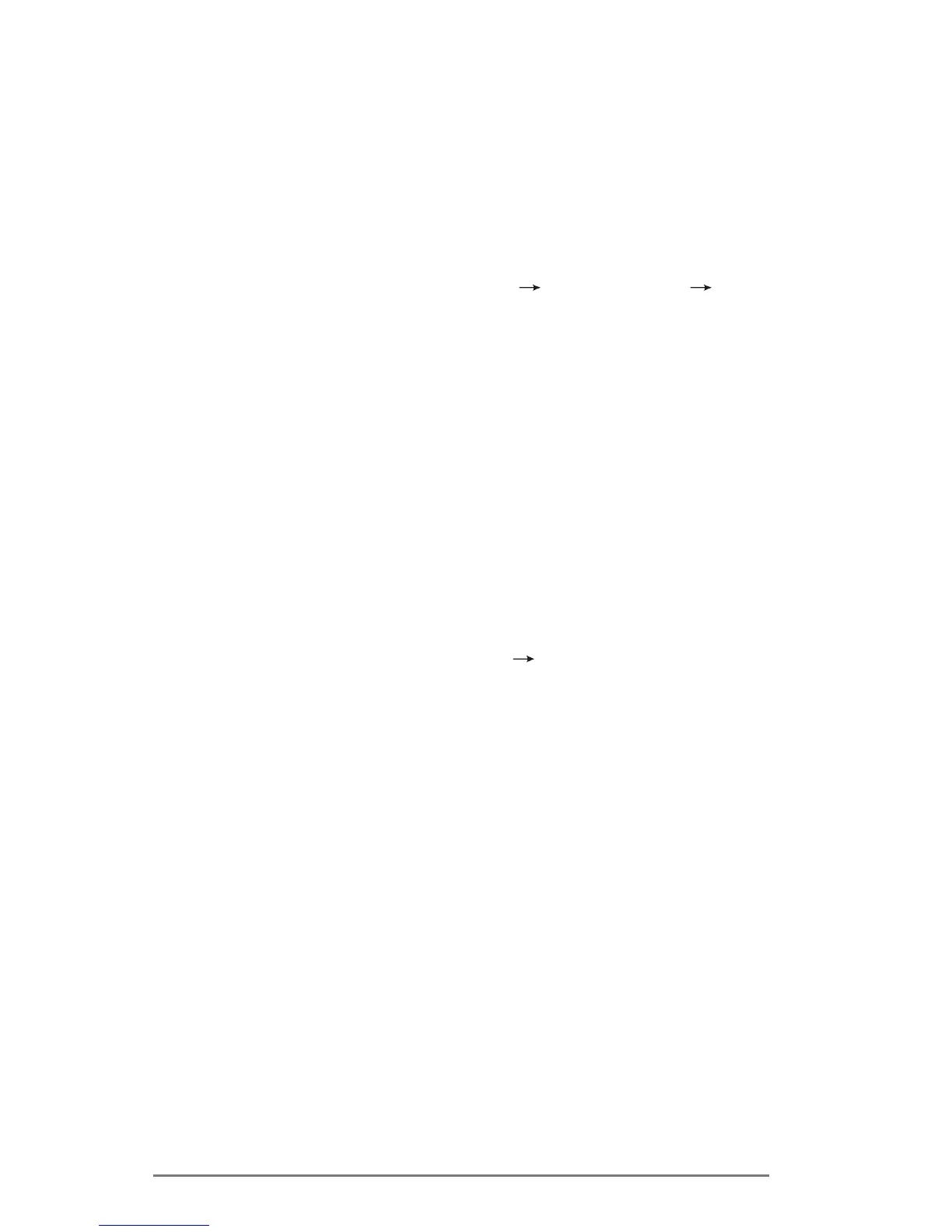7
2.3 Installing Windows
®
8 / 8 64-bit / 7 / 7 64-bit With
RAID Functions
IfyouwanttoinstallWindows
®
8 / 8 64-bit /
7/764-bitOSon
yourSATA/SATA2/SATA3HDDswithRAIDfunctions,please
followtheproceduresbelow.
STEP 1: Set up UEFI.
A.EnterUEFISETUPUTILITYAdvancedscreen
StorageConguration.
B.Set“SATAModeSelection”to[RAID]forIntelSATA2/SATA3
ports.
STEP 2: Set RAID conguration.
Pleaserefertop.8-16ofthisdocumentforinstructionsonhow
tosetRAIDconguration.
STEP 3: Use ASRock Easy RAID Installer
Follow this step only if you use a HDD larger than 2TB; otherwise,
skip to STEP4.
EasyRAIDInstallercancopytheRAIDdriverfromasupport
CDtoyourUSBstoragedevicewithjustonesimpleclickin
UEFIsetup.Pleasenotethatthisfeatureisnotavailableforall
models.
A.PluginyourUSBashdriveintoaUSBport.
B.EnterUEFISETUPUTILITYToolandhighlight“Easy
RAIDInstaller”.Press[Enter]toconrmtheselection.
C.Followtheonscreeninstructiontocompletetheprocess.
STEP 4: Install Windows
®
8 / 8 64-bit / 7 / 7 64-bit OS on your
system.
