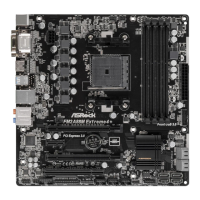English
44
Core C6 Mode
Use this item to enable or disable Core C6 mode. The default value is
[Enabled].
Package C6 Mode
This item appears only when you enable the item “Core C6 Mode”. Use
this item to enable or disable Package C6 mode. The default value is [Dis-
abled].
Cool ‘n’ Quiet
Use this item to enable or disable AMD’s Cool ‘n’ Quiet
TM
technology. The
If you install Windows
®
8.1 / 7 and want to enable this function, please set
this item to [Enabled]. Please note that enabling this function may reduce
CPU voltage and memory frequency, and lead to system stability or com-
patibility issue with some memory modules or power supplies. Please set
this item to [Disable] if above issue occurs.
SVM
CPU Thermal Throttle
Use this item to enable CPU internal thermal control mechanism to keep
the CPU from overheated. The default value is [Auto].

