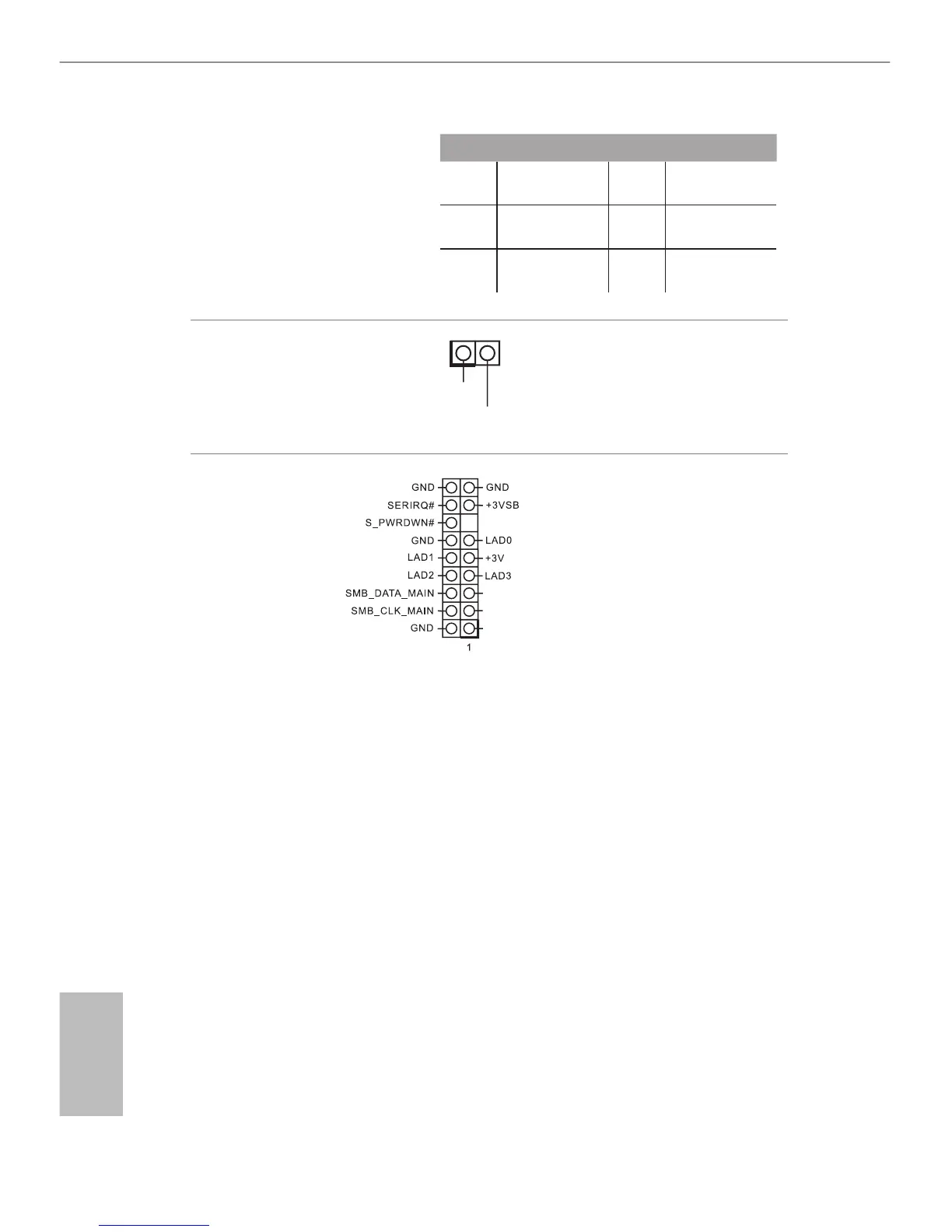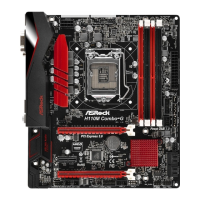Monitor Switch Header
(2-pin MONITOR_
SWITCH1)
(see p.1, No. 10)
is header can be used to
connect a switch that turns on/
o the LVDS panel display’s
backlight.
TPM Header
(17-pin TPMS1)
(see p.1, No. 22)
is connector supports Trusted
Platform Module (TPM) system,
which can securely store keys,
digital certicates, passwords,
and data. A TPM system also
helps enhance network security,
protects digital identities, and
ensures platform integrity.
1
PWRDN
