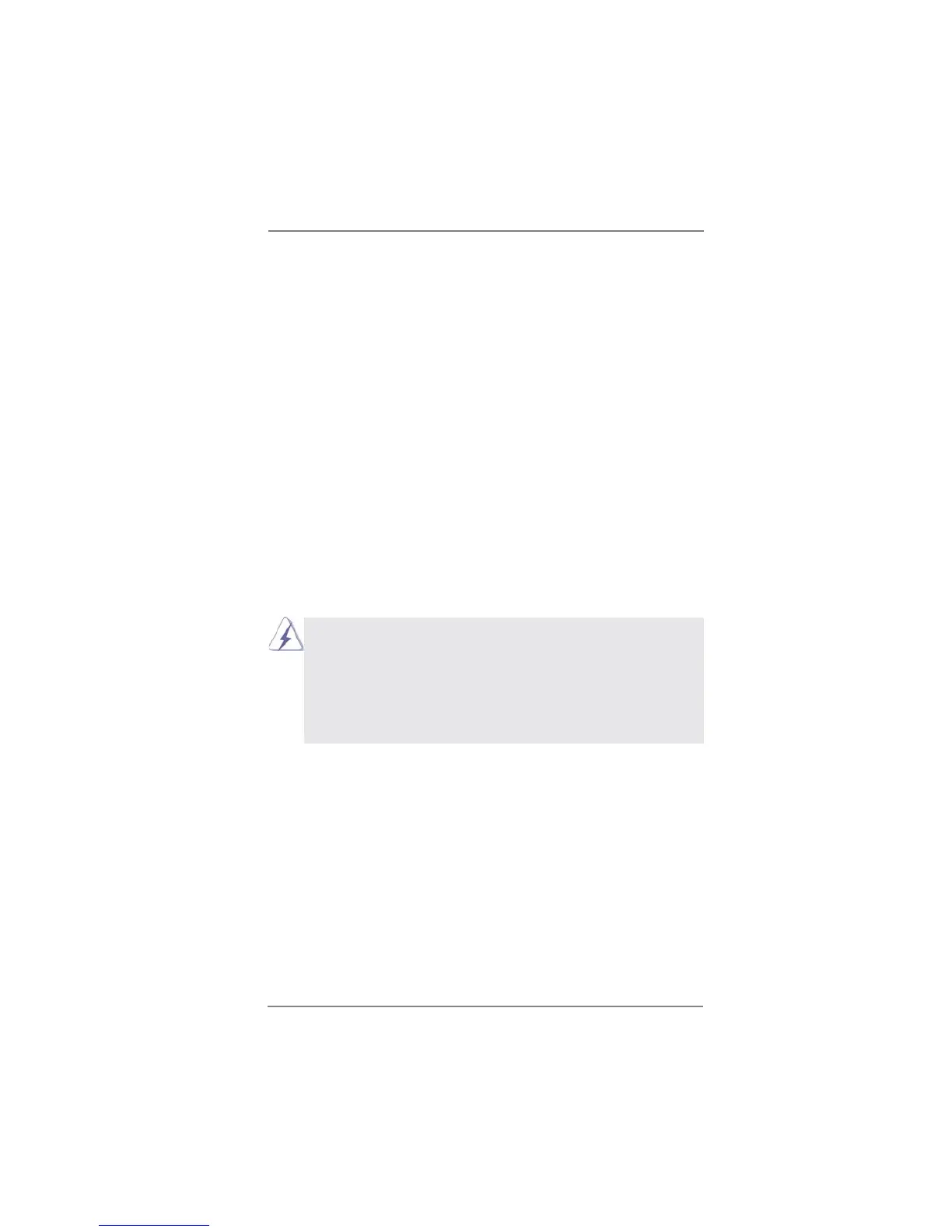28
2.11 Serial ATA (SATA) / Serial ATAII (SATAII) Hard Disks Installation
This motherboard adopts Intel
®
H61 chipset that supports Serial ATA (SATA) / Serial
ATAII (SATAII) hard disks. You may install SATA / SATAII hard disks on this mother-
board for internal storage devices. This section will guide you to install the SATA /
SATAII hard disks.
STEP 1: Install the SATA / SATAII hard disks into the drive bays of your chassis.
STEP 2: Connect the SATA power cable to the SATA / SATAII hard disk.
STEP 3: Connect one end of the SATA data cable to the motherboard’s SATAII con-
nector.
STEP 4: Connect the other end of the SATA data cable to the SATA / SATAII hard
disk.
2.12 Hot Plug Function for SATA / SATAII HDDs
This motherboard supports Hot Plug function for SATA / SATAII in AHCI mode.
Intel
®
H61 chipset provides hardware support for Advanced Host controller Interface
(AHCI), a new programming interface for SATA host controllers developed thru a
joint industry effort.
NOTE
What is Hot Plug Function?
If the SATA / SATAII HDDs are NOT set for RAID confi guration, it is called “Hot
Plug” for the action to insert and remove the SATA / SATAII HDDs while the
system is still power-on and in working condition.
However, please note that it cannot perform Hot Plug if the OS has been
installed into the SATA / SATAII HDD.
