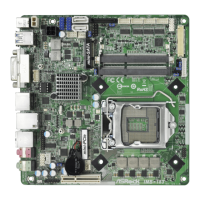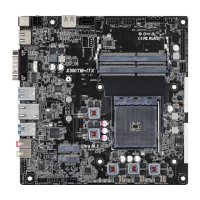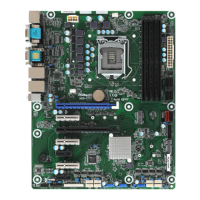35
Intel N100 Series
3.4.1 CPU Conguration
Processor E-Core Information
Press [Enter] to view E-Core Information.
CPU C States Support
Allows you to enable CPU C States Support for power saving. It is recommended to keep
C3, C6 and C7 all enabled for better power saving.
Conguration options: [Enabled] [Disabled]
Enhanced Halt State (C1E)
Allows you to enable Enhanced Halt State (C1E) for lower power consumption.
Conguration options: [Auto] [Enabled] [Disabled]
Package C State Support
Allows you to enable CPU, PCIe, Memory, Graphics C State Support for power saving.
Conguration options: [Auto] [Enabled] [Disabled]
CFG Lock
Allows you to enable or disable the CFG Lock.
Conguration options: [Enabled] [Disabled]

