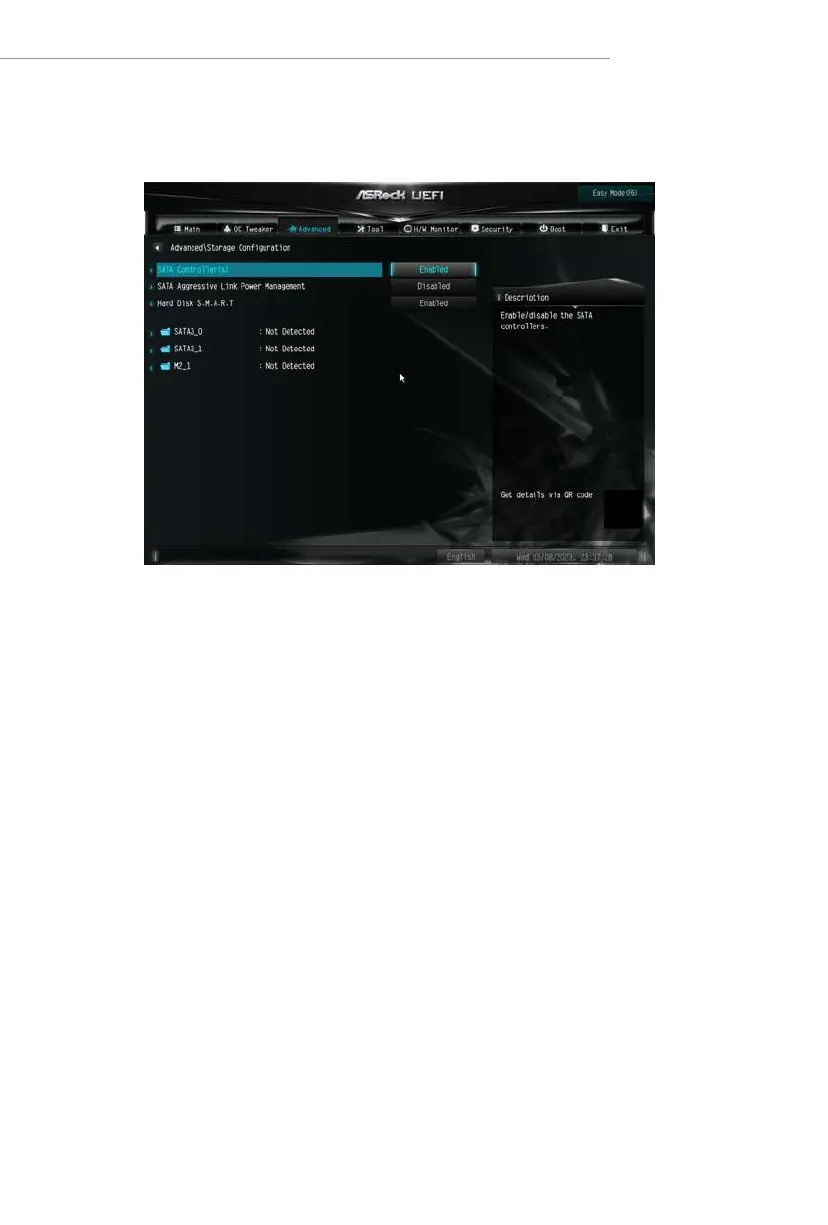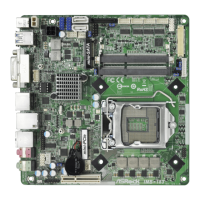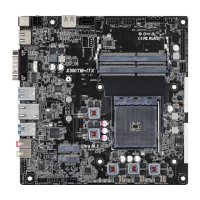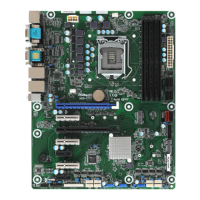41
Intel N100 Series
3.4.3 Storage Conguration
SATA Controller(s)
Allows you to enable or disable the SATA controllers.
Conguration options: [Enabled] [Disabled]
SATA Aggressive Link Power Management
SATA Aggressive Link Power Management allows SATA devices to enter a low power state
during periods of inactivity to save power. It is only supported by AHCI mode.
Conguration options: [Enabled] [Disabled]
Hard Disk S.M.A.R.T.
S.M.A.R.T stands for Self-Monitoring, Analysis, and Reporting Technology. It is a
monitoring system for computer hard disk drives to detect and report on various
indicators of reliability.
Conguration options: [Enabled] [Disabled]
