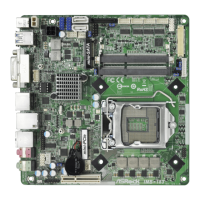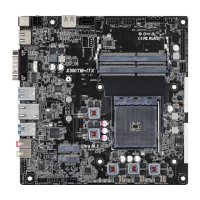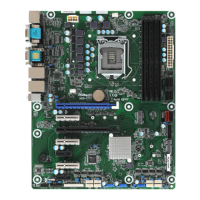40
Conguration options: [Auto] [Enabled] [Disabled]
Front Panel
Allows you to select Front Panel type.
[HD] sets the front panel audio connector mode to high denition audio.
[AC 97] sets the front panel audio connector mode to legacy AC ’97.]
Onboard HDMI HD Audio
Allows you to enable or disable audio for the onboard digital outputs.
is item appears when you've installed a graphics card on your motherboard.
Conguration options: [Enabled] [Disabled].
Onboard WAN Device
Allows you to enable or disable the onboard WAN device.
Conguration options: [Enabled] [Disabled].
Deep Sleep
Allows you to congure deep sleep mode for power saving when the computer is shut
down. We recommend disabling Deep Sleep for better system compatibility and stability.
Conguration options: [Enabled] [Enabled in S5] [Enabled in S4-S5]
Restore on AC/Power Loss
Allows you to select the power state aer a power failure.
[Power O] sets the power to remain o when the power recovers.
[Power On] sets the system to start to boot up when the power recovers.
Turn On Onboard LED in S5
Allows you to turn on or o the Onboard LED in the ACPI S5 state.
Conguration options: [Enabled] [Disabled]
Restore Onboard LED Default
Allows you to restore Onboard LED default value.
Conguration options: [Disabled] [Apply]

