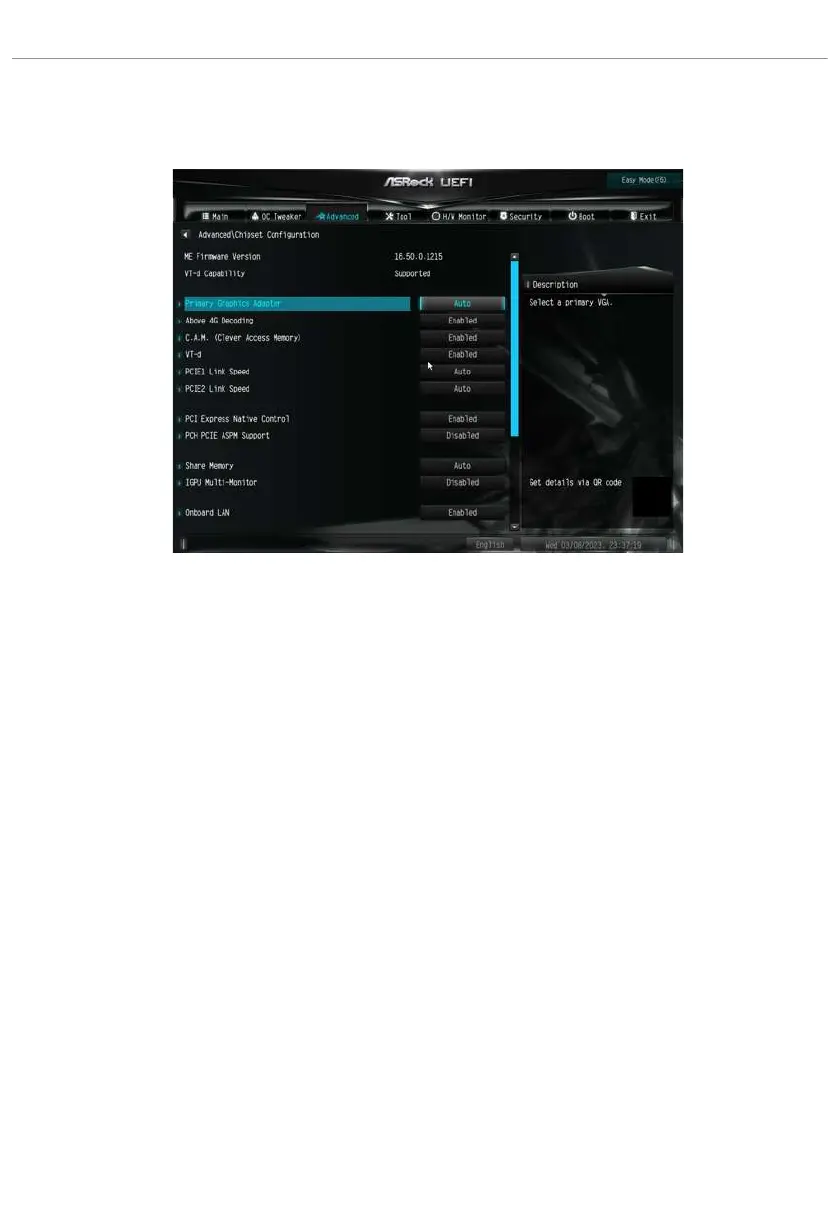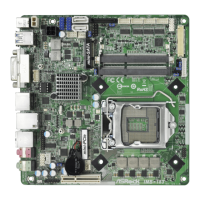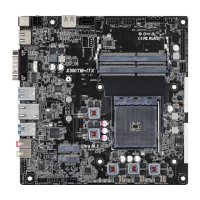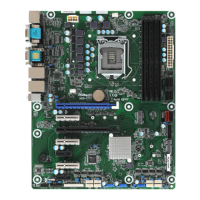38
3.4.2 Chipset Conguration
Primary Graphics Adapter
Allows you to select a primary VGA.
Conguration options: [Auto] [Onboard] [PCIE1] (Options vary when you’ve installed a
graphics card on your motherboard.)
Above 4G Decoding
Allows you to enable or disable above 4G MemoryMappedIO decoding. is is disabled
automatically when Aperture Size is set to 2048MB.
Conguration options: [Enabled] [Disabled]
C.A.M (Clever Access Memory)
If system has Resizable BAR capable PCIe Devices, use this option to enable or disable
Resizable BAR support (only of the system supports 64-bit PCI decoding).
Conguration options: [Enabled] [Disabled]
VT-d
Intel® Virtualization Technology for Directed I/O helps your virtual machine monitor
better utilize hardware by improving application compatibility and reliability, and
providing additional levels of manageability, security, isolation, and I/O performance.
Conguration options: [Enabled] [Disabled]
