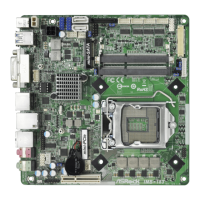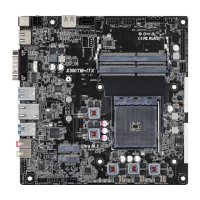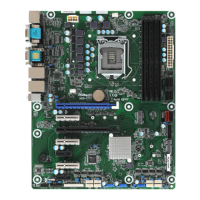51
Intel N100 Series
[Customize] [Silent Mode] [Standard Mode] [Performance Mode] [Full Speed]
Chassis Fan 1 Temp Source
Allows you to select a fan temperature source for Chassis Fan 1.
[Monitor M/B] Select this item to set motherboard as the fan temperature source.
[Monitor CPU] Select this item to set CPU as the fan temperature source.
Chassis Fan 1 Step Up
Allows you to set the value of Chassis Fan 1 Step Up.
Conguration options: [Level 0] - [Level 9]
Chassis Fan 1 Step Down
Allows you to set the value of Chassis Fan 1 Step Down.
Conguration options: [Level 0] - [Level 9]
CHA_FAN2 / W_PUMP Switch
Allows you to select Chassis Fan 2 or Water Pump mode.
Conguration options: [CHA_FAN2] [W_PUMP]
Chassis Fan 2 Control Mode
Allows you to select PWM mode or DC mode for Chassis Fan 2.
[Auto] Select this mode to detect the type of installed fan and automatically switch the
control modes.
[DC Mode] Select this mode for 3-pin fan.
[PWM Mode] Select this mode for 4-pin fan.
Chassis Fan 2 Setting
Allows you to select a fan mode for Chassis Fan 2, or choose [Customize] to set 5 CPU
temperatures and assign a respective fan speed for each temperature.
Conguration options:
[Customize] [Silent Mode] [Standard Mode] [Performance Mode] [Full Speed]
Chassis Fan 2 Temp Source
Allows you to select a fan temperature source for Chassis Fan 2.
[Monitor M/B] Select this item to set motherboard as the fan temperature source.
[Monitor CPU] Select this item to set CPU as the fan temperature source.

