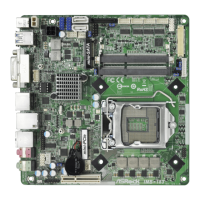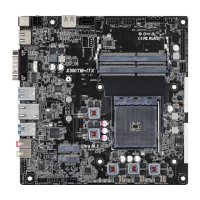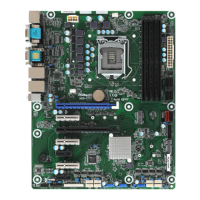54
Install Default Secure Boot Keys
Please install default secure boot keys if it’s the rst time you use secure boot.
Clear Secure Boot Keys
is item appears only when you load the default Secure Boot keys. Use this item to clear
all default Secure Boot keys.
Key Management
is item enables expert users to modify Secure Boot Policy variables without full authen-
tication. is appears only when you set Secure Boot Mode to [Custom].
Factory Key Provision
Allows you to install factory default Secure Boot keys aer the platform reset and while
the System is in Setup mode.
Install Default Secure Boot Keys
Please install default secure boot keys if it’s the rst time you use secure boot.
Clear Secure Boot Keys
is item appears only when you load the default Secure Boot keys. Use this item to clear
all default Secure Boot keys.
Enroll E Image
Allows E image to run in Secure Boot Mode. Enroll SHA256 Hash certicate of a PE im-
age into Authorized Signature Database (db).
Export Secure Boot variables
Allows you to copy NVRAM content of Secure Boot variables to les in a root folder on a
le_system device.
Platform Key(PK)
Enroll Factory Defaults or load certicates from a le:
1. Public Key Certicate:
a) EFI_SIGNATURE_LIST
b) EFI_CERT_X509 (DER)
c) EFI_CERT_RSA2048 (bin)
d) EFI_CERT_SHAXXX

