32
English
4.3.2 Chipset Conguration
DRAM Frequency
If [Auto] is selected, the motherboard will detect the memory module(s) inserted and
assign the appropriate frequency automatically.
DRAM Voltage (1.35V)
Use this to congure DRAM Voltage. e default value is [Auto].
Primary Graphics Adapter
Select a primary VGA.
*To ensure better graphics compatibility, the default is set to [Onboard] (boot from
onboard VGA).
Share Memory
Congure the size of memory that is allocated to the integrated graphics processor
when the system boots up.
Onboard HD Audio
Enable/disable onboard HD audio. Set to Auto to enable onboard HD audio and
automatically disable it when a sound card is installed.
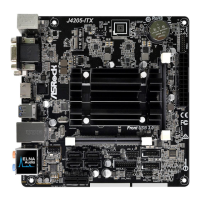
