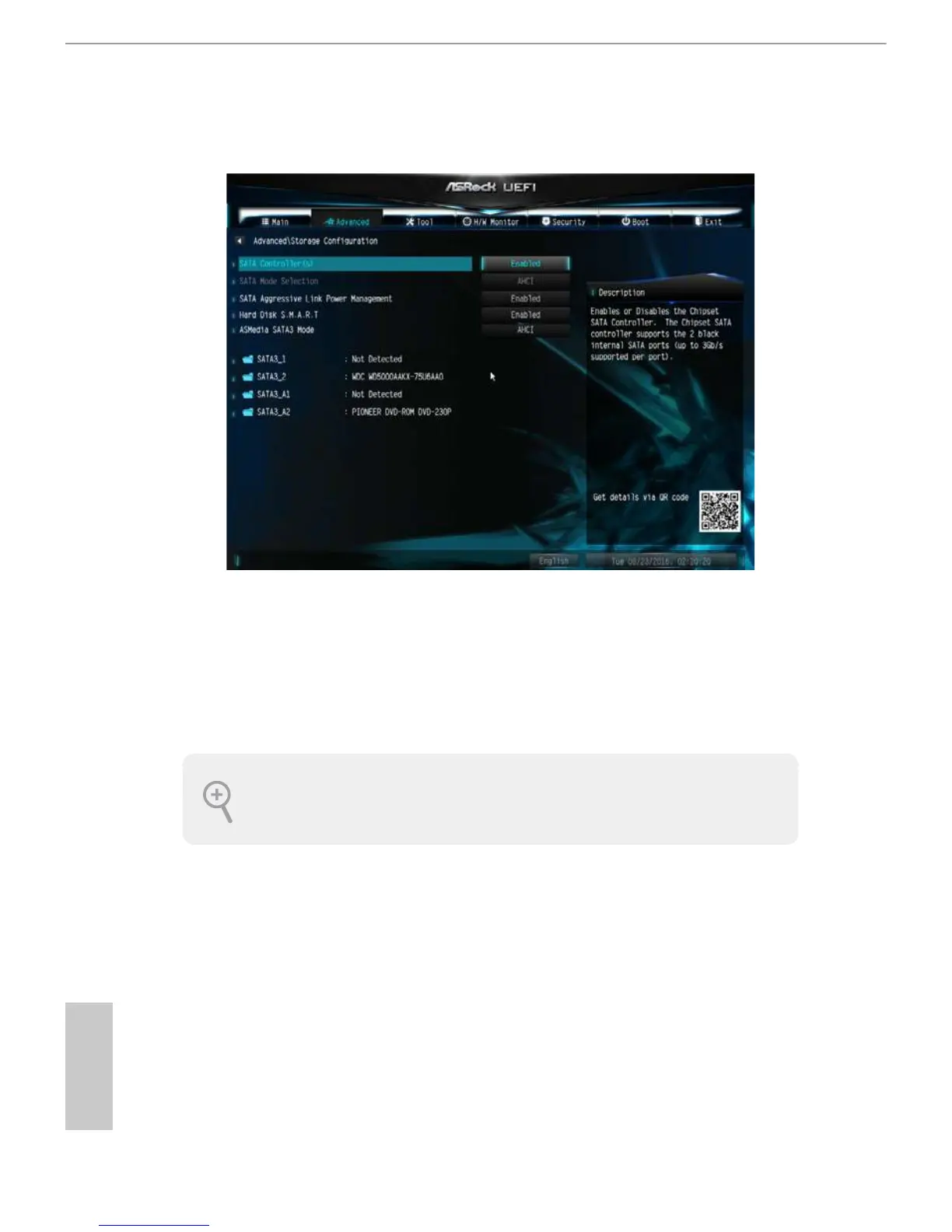34
English
4.3.3 Storage Conguration
SATA Controller(s)
Enable/disable the SATA controllers.
SATA Mode Selection
AHCI: Supports new features that improve performance.
Aggressive Link Power Management
Aggressive Link Power Management allows SATA devices to enter a low power state
during periods of inactivity to save power. It is only supported by AHCI mode.
Hard Disk S.M.A.R.T.
S.M.A.R.T stands for Self-Monitoring, Analysis, and Reporting Technology. It is a
monitoring system for computer hard disk drives to detect and report on various
indicators of reliability.
ASMedia SATA3 Mode
IDE: For better compatibility.
AHCI: Supports new features that improve performance.
AHCI (Advanced Host Controller Interface) supports NCQ and other new
features
that will improve SATA disk performance.
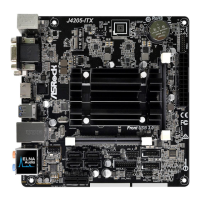