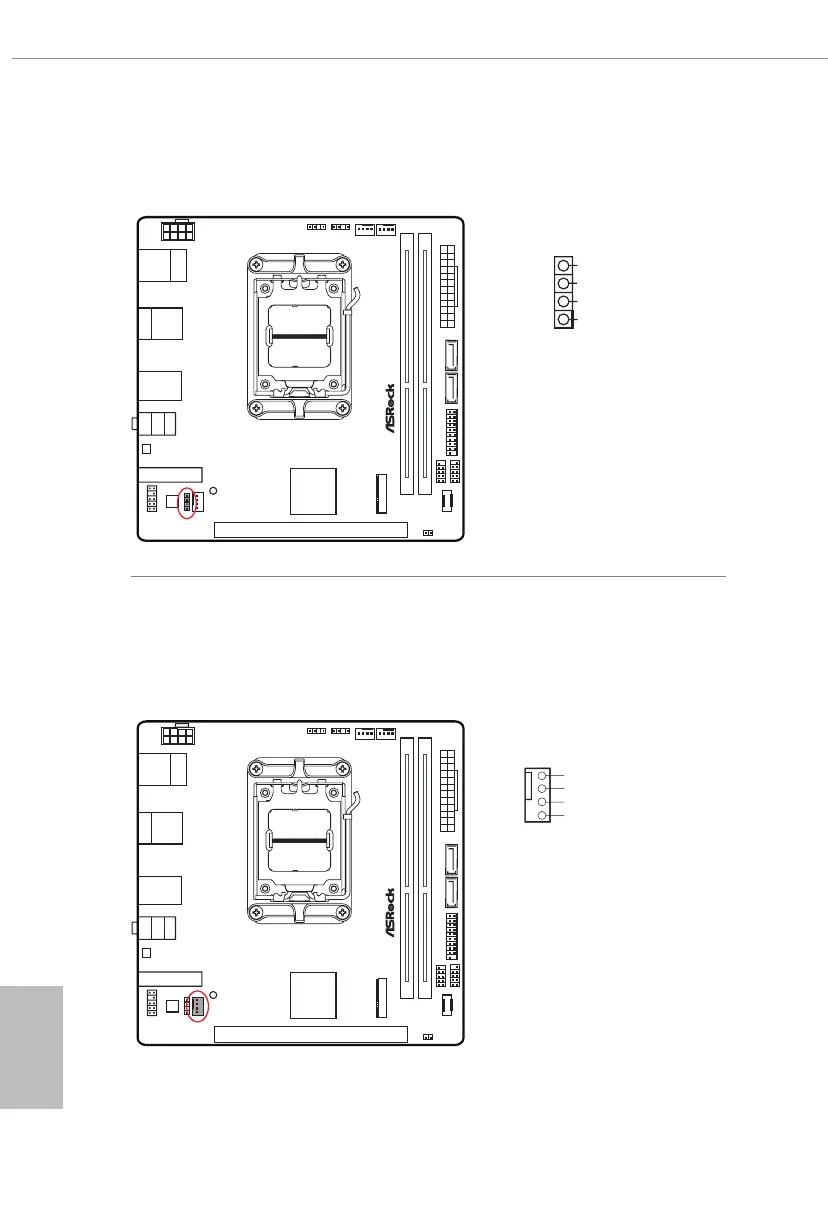English
42
Chassis Speaker Header
(4-pin SPEAKER1) (see p.6, No. 16)
Please connect the chassis speaker to this header.
Chassis/Water Pump Fan Connector
(4-pin CHA_FAN1/WP) (see p.6, No. 15)
is motherboard provides a 4-Pin water cooling
chassis
fan connectors. If you
plan to connect a 3-Pin
chassis
water cooler fan, please connect it to Pin 1-3.
CHA_FAN1/WP
GND
FAN_VOLTAGE
CHA_FAN _SPEED
FAN_SPEED_CONTRO L
1
2
3
4
SPEAKER1
DUMMY
SPEAKER
1
DUMMY
+5V
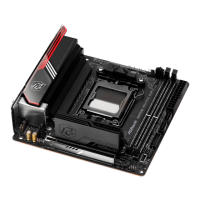