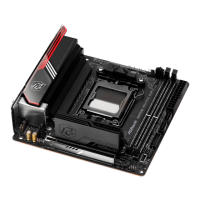Do you have a question about the ASROCK B550 Phantom Gaming-ITX/ax and is the answer not in the manual?
Welcome message, manual structure, and update information.
Details on updates and technical support resources.
Details on form factor, CPU, chipset, and memory support.
PCIe slots, graphics output, and audio features.
LAN, WiFi, Bluetooth, and rear panel port specifications.
SATA/M.2 storage and onboard connector details.
Overview of BIOS capabilities and system monitoring functions.
Supported OS and compliance marks.
Visual diagrams of motherboard component placement.
List correlating diagram numbers to motherboard components.
Identification of rear ports, LED indicators, and audio functions.
Specifications for the onboard wireless and Bluetooth module.
Essential guidelines to prevent damage and ensure safety during installation.
Covers power disconnection, socket lever, and CPU placement into the socket.
Steps for installing SR1 and SR2 coolers, including heatsink prep.
Detailed steps for installing the AM4 SR3 CPU box cooler.
DIMM slots, dual channel, rules, and supported frequencies.
Step-by-step visual guide for inserting DIMMs correctly.
Details about the PCIe slot and its configurations.
Explanation of jumper settings and the Clear CMOS function.
Instructions for connecting front panel controls and audio.
Details on various internal headers for storage, USB, power, and RGB lighting.
Steps for NVMe SSD installation and a list of supported modules.
Steps for SATA SSD installation and a list of supported modules.
Guide for installing drivers and the Phantom Gaming Tuning utility.
Guide to the APP Shop for managing software, drivers, and BIOS updates.
Using the utility for performance modes and overclocking settings.
Monitoring system status and configuring fan speeds.
Description of the Nahimic audio software and its functions.
Guide to customizing motherboard RGB lighting effects.
How to access and navigate the UEFI setup utility.
Shows the main UEFI screen with system overview details.
Configuration for overclocking modes, CPU frequency, and voltage adjustments.
Settings for DRAM, various voltages, and load-line calibration for stability.
Options for saving and loading custom UEFI settings as profiles.
Settings related to CPU features like PSS, NX, SVM, SMT, and fTPM.
Configuration for onboard devices, SATA modes, and hot plug.
Power management, security, and AMD-specific settings.
Utilities for installing drivers and managing RAID configurations.
Tools for securely erasing SSDs and updating the UEFI BIOS.
Real-time monitoring of CPU temperature, motherboard temperature, fan speeds, and voltages.
Settings for controlling CPU and chassis fan speeds and temperature sources.
Setting system passwords and enabling/disabling Secure Boot.
Configuring boot priority, fast boot, and compatibility support module settings.
Options to save configuration changes, discard them, or load default settings.
Provides contact information for ASRock technical support and regional offices.
Official declarations of compliance with FCC and European Union regulations.
| Processor socket | Socket AM4 |
|---|---|
| Processor manufacturer | AMD |
| Compatible processor series | AMD Ryzen 3, AMD Ryzen 5 |
| Memory channels | Dual-channel |
| Memory slots type | DIMM |
| Unbuffered memory | Yes |
| Number of memory slots | 2 |
| Supported memory types | DDR4-SDRAM |
| Maximum internal memory | 64 GB |
| Supported memory clock speeds | 2133, 2400, 2667, 2933, 3200, 3466, 3600, 3733, 3800, 3866, 4000, 4133, 4200, 4266, 4333, 4400, 4466, 4533, 4600, 4666, 4733, 4800, 4866, 4933, 5000 MHz |
| Supported storage drive types | HDD & SSD |
| Supported storage drive interfaces | M.2, SATA III |
| Parallel processing technology support | Not supported |
| USB 2.0 connectors | 1 |
| Number of SATA III connectors | 4 |
| USB 3.2 Gen 2 (3.1 Gen 2) connectors | 0 |
| DisplayPort version | 1.4 |
| USB 2.0 ports quantity | USB 2.0 ports have a data transmission speed of 480 Mbps, and are backwards compatible with USB 1.1 ports. You can connect all kinds of peripheral devices to them. |
| LAN controller | Intel I225-V |
| Wi-Fi standards | 802.11a, 802.11b, 802.11g, Wi-Fi 4 (802.11n), Wi-Fi 6 (802.11ax) |
| Bluetooth version | 5.2 |
| Top Wi-Fi standard | Wi-Fi 6 (802.11ax) |
| Ethernet interface type | 2.5 Gigabit Ethernet |
| Component for | PC |
| Motherboard chipset | AMD B550 |
| Audio output channels | 7.1 channels |
| Motherboard form factor | mini ITX |
| Windows operating systems supported | Windows 10 x64, Windows 11 x64 |
| BIOS type | UEFI AMI |
| ACPI version | 5.1 |
| BIOS memory size | 256 Mbit |
| System Management BIOS (SMBIOS) version | 2.3 |
| Cables included | SATA |
| Width | 170 mm |
|---|