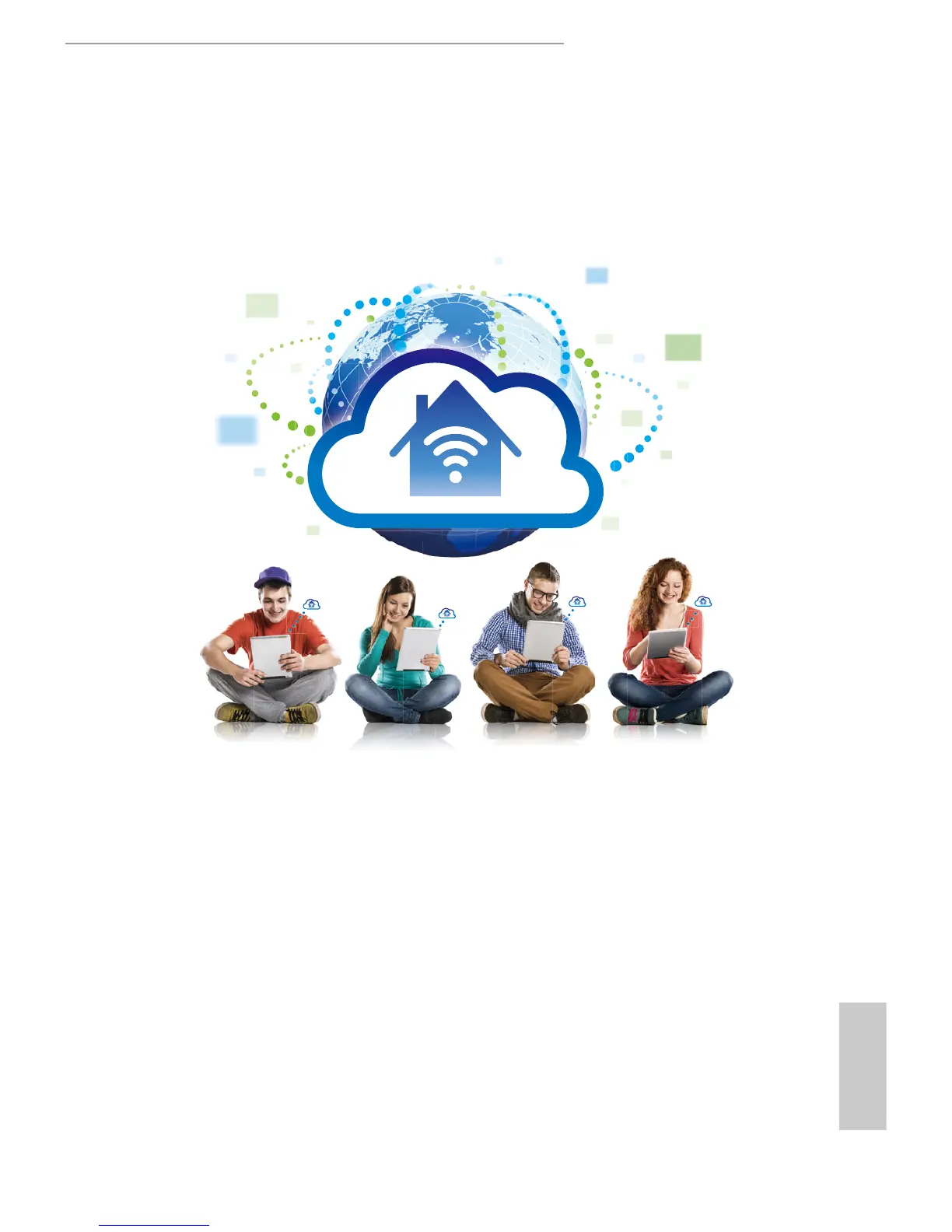Q1900B-ITX
/
D1800B-ITX
PB 25
English
3.4 ASRock Cloud
ASRock partners with Kloudian to make your mobile devices connect to
your PC seamlessly!
Have you ever been in a situation where you emergently needed certain les in your
computer, however the computer was gazillion miles away out of reach? ASRock Cloud
includes several technologies and soware solutions for remotely controlling your
computer, even if the computer is in o mode. For ASRock motherboards with a Realtek®
LAN chip, ASRock Cloud allows users to remotely wake up their computers via the
internet by using a secondary device, such as a smartphone or tablet. Users may use
Kloudian® Orbweb.ME Professional to remotely wake up and control their computers, or
they could wake up the computer then use any other preferred remote desktop application.
is motherboard supports Wake-On-WAN with the onboard Realtek® LAN, so you can
connect with your PC from anywhere in the world. You will be able to power your PC on
or turn it o, monitor and take control of it remotely with another smartphone, tablet or
computer.
*ASRock Cloud is supported on Windows 8.1 or Windows 7.
