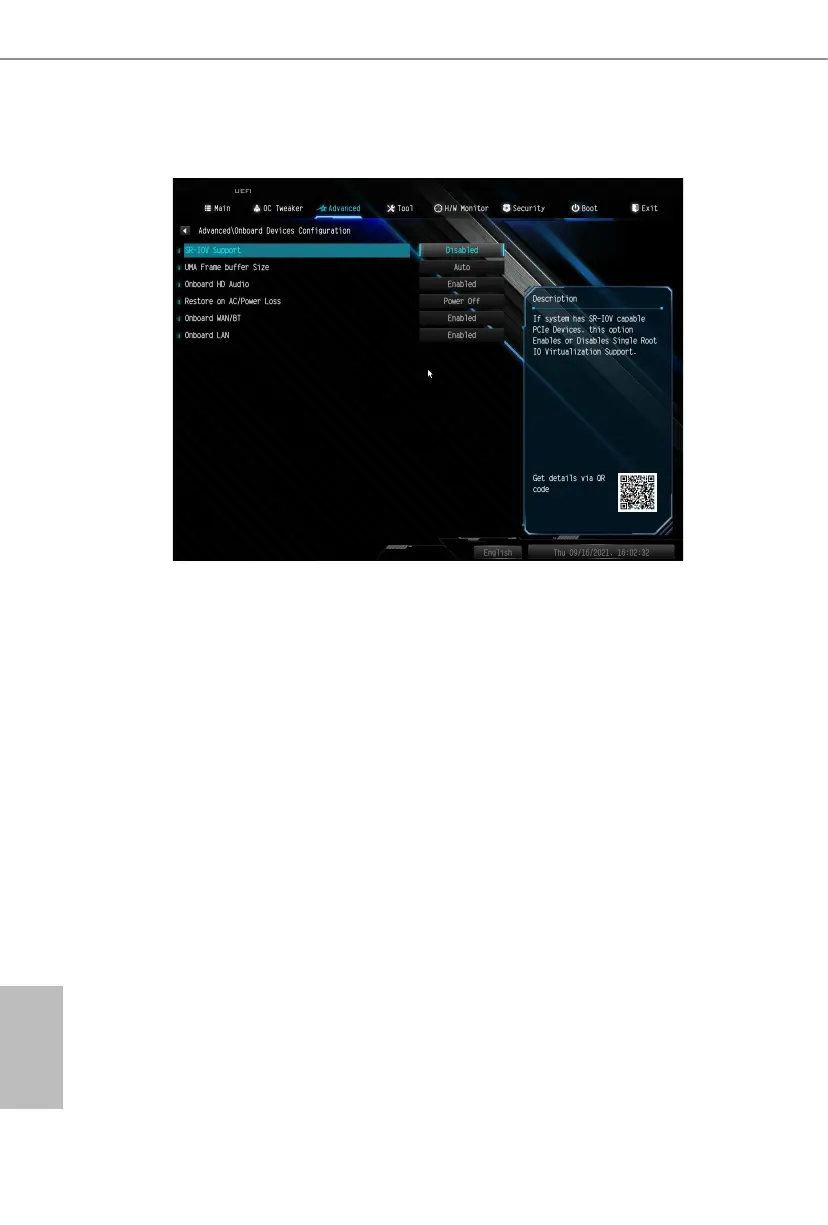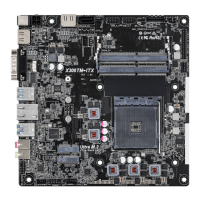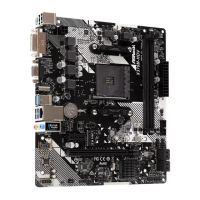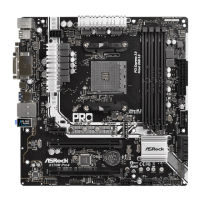English
42
4.4.2 Onboard Devices Conguration
SR-IOV Support
Enable/disable the SR-IOV (Single Root IO Virtualization Support) if the system
has SR-IOV capable PCIe devices.
UMA Frame buer Size
(Only for processor with integrated graphics)
is item allows you to set the size of the UMA frame buer.
Onboard HD Audio
Enable/disable onboard HD audio. Set to Auto to enable onboard HD audio and
automatically disable it when a sound card is installed.
Restore on AC/Power Loss
Select the power state aer a power failure. If [Power O] is selected, the power will
remain o when the power recovers. If [Power On] is selected, the system will start
to boot up when the power recovers.
Onboard WAN/BT
Enable/disable the onboard WAN/bluetooth function.
Onboard LAN
Enable or disable the onboard network interface controller.