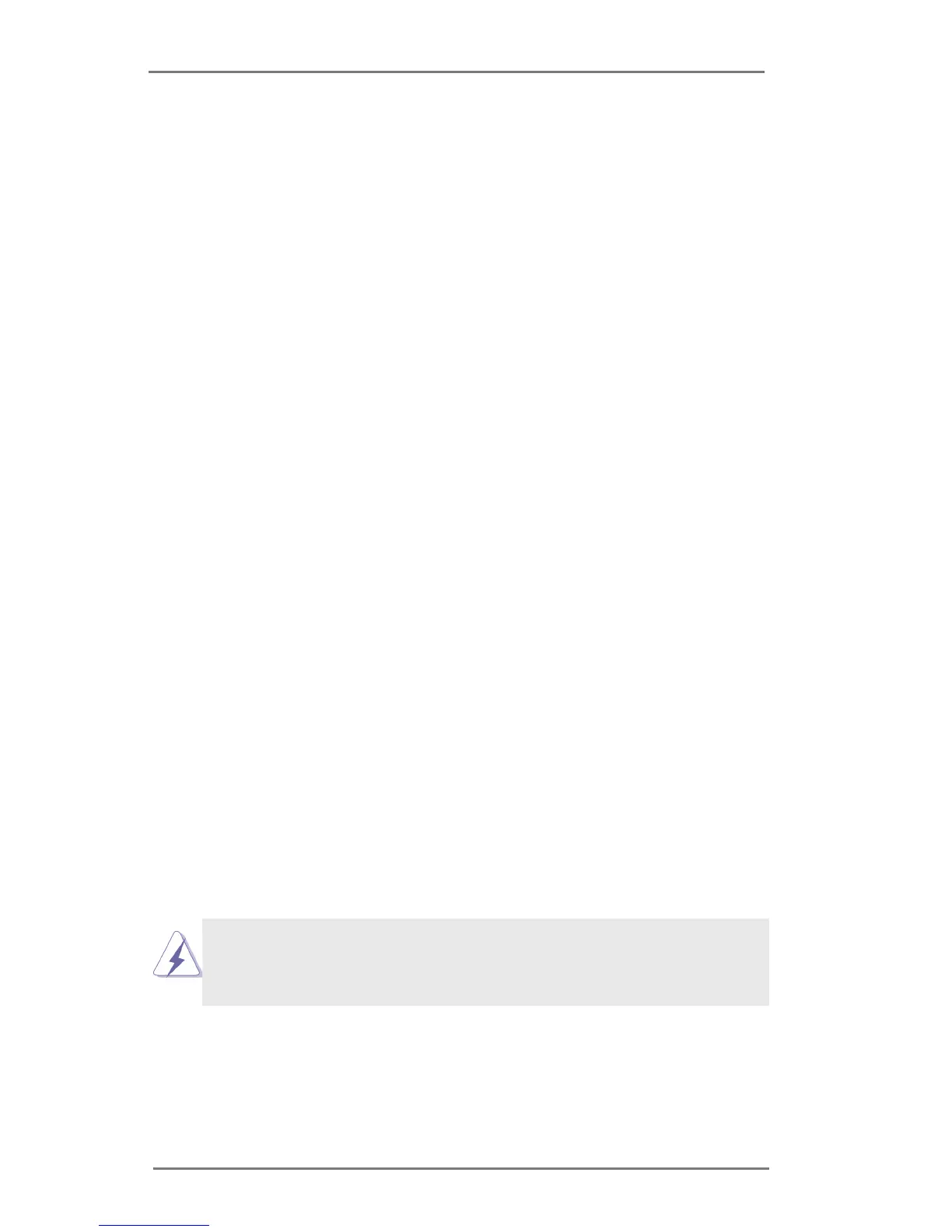51
2.15 Serial ATA (SATA) / Serial ATA2 (SATA2) Hard Disks Installation
This motherboard adopts Intel
®
Z77 chipset that supports Serial ATA (SATA) / Serial
ATA2 (SATA2) hard disks and RAID (RAID 0, RAID 1, RAID 5, RAID 10, Intel Rapid
Storage and Intel Smart Response Technology) functions. You may install SATA /
SATA2 hard disks on this motherboard for internal storage devices. This section will
guide you to install the SATA / SATA2 hard disks.
STEP 1: Install the SATA / SATA2 hard disks into the drive bays of your chassis.
STEP 2: Connect the SATA power cable to the SATA / SATA2 hard disk.
STEP 3: Connect one end of the SATA data cable to the motherboard’s SATA2 con-
nector.
STEP 4: Connect the other end of the SATA data cable to the SATA / SATA2 hard
disk.
2.16 Serial ATA3 (SATA3) Hard Disks Installation
This motherboard adopts Intel
®
Z77 chipset that supports Serial ATA3 (SATA3) hard
disks and RAID (RAID 0, RAID 1, RAID 5, RAID 10, Intel Rapid Storage and Intel
Smart Response Technology) functions for SATA3_0 and SATA3_1 connectors. It
also adopts ASMedia ASM1061 chipsets that supports Serial ATA3 (SATA3) hard
disks for SATA3_A1 and SATA3_A2 connectors. You may install SATA3 hard disks
on this motherboard for internal storage devices. This section will guide you to install
the SATA3 hard disks.
STEP 1: Install the SATA3 hard disks into the drive bays of your chassis.
STEP 2: Connect the SATA power cable to the SATA3 hard disk.
STEP 3: Connect one end of the SATA data cable to the motherboard’s SATA3 con-
nector.
STEP 4: Connect the other end of the SATA data cable to the SATA3 hard disk.
Please be noted that SATA3_A1 and SATA3_A2 do not support RAID func-
tion. If you want to use RAID function on SATA3 connectors, please use
SATA3_0 and SATA3_1 connectors.
