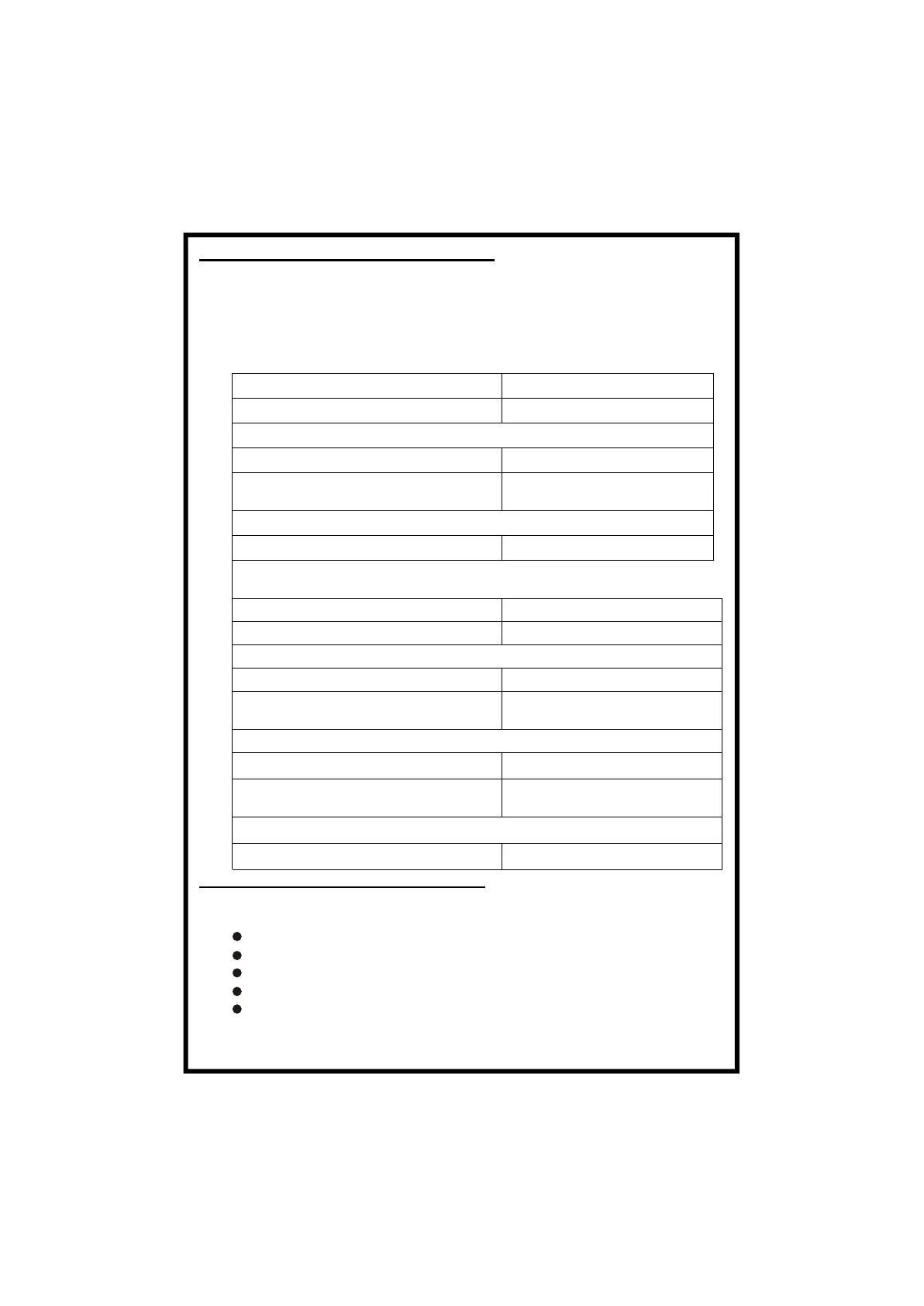Ast
er
T
c
n
olog
ies
e
h
ON SITE CALIBRATION OF METER:
Each flow meter normally comes duly calibrated along
with the corresponding sensor (for a given line size). In case re -
calibration is required at site,the previously programmed channel
constant can be increase/decreased in proportion to the difference
n the reading between the actual flow and the displayed reading.
Follow the instructions given below.
KEY TO BE PRESSED
DISPLAY
Scroll & select ch simultaneously
PASSWORD :000
Enter the password 123 using scroll & select ch keys
CH1 CONSTANT
ml/PULSE:_ _ _
previously set value
Required value can be set by scroll & select ch key
EXIT
In case of a dual sensor meter, CH2 CONSTANT can be
KEY TO BE PRESSED
DISPLAY
Scroll & select ch simultaneously
PASSWORD :000
Enter the password 123 using scroll & select ch keys
CH1 CONSTANT
ml/PULSE:_ _ _
previously set value
Required value can be set by scroll & select ch key
CH2 CONSTANT
ml/PULSE:_ _ _
previously set value
Required value can be set by scroll & select ch key
EXIT
PROGRAMMING FLOW MONITOR:
Aster Flow Monitor is user friendly and can be operated in
following different modes as:
Batcher Mode/Totaliser Mode
Flow Comparator Mode
Rate switch mode
Pulsar mode
[To change the settings i.e . (operating the meter in a mode
other than Totaliser) contact nearest dealer.]
6
Flow rate indicator