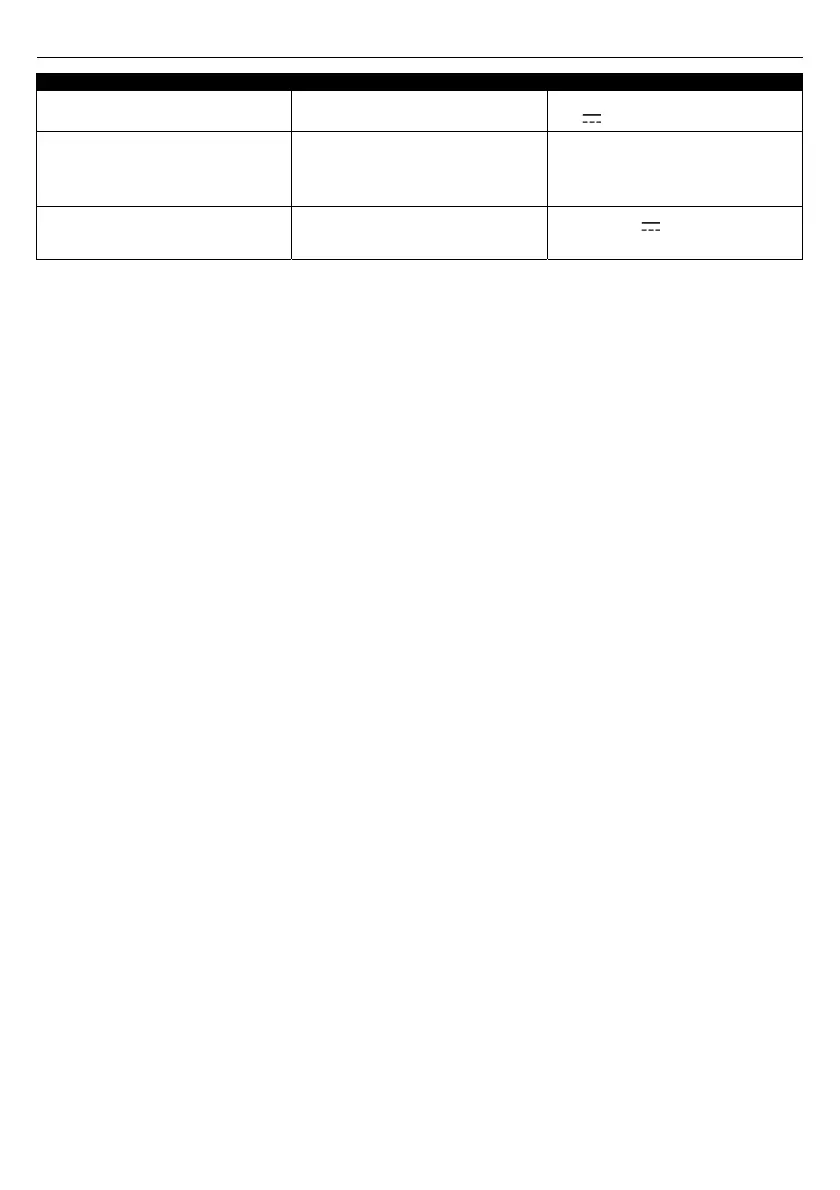5
6. TROUBLESHOOTING
PROBLEMS USUAL CAUSES SOLUTIONS
The display that indicates the DMX address
does not turn on
Current is not reaching the equipment
Check the mains socket (230 V~ac) and the
24V DC power line
The green LED in the DMX modulator does
not light up
Defective DMX signal
Check the installation of the DMX line. Only
the line termination of the last DMX
equipment of the DMX communications bus
should be activated
The projectors change colour or go out for a
few moments
Faulty power supply in the projectors or in
the DMX modulator
Check the 24V DC power supply line of
the projectors and the DMX modulator
If you are unable to solve the problem with these instructions, contact the technical department of AstralPool.