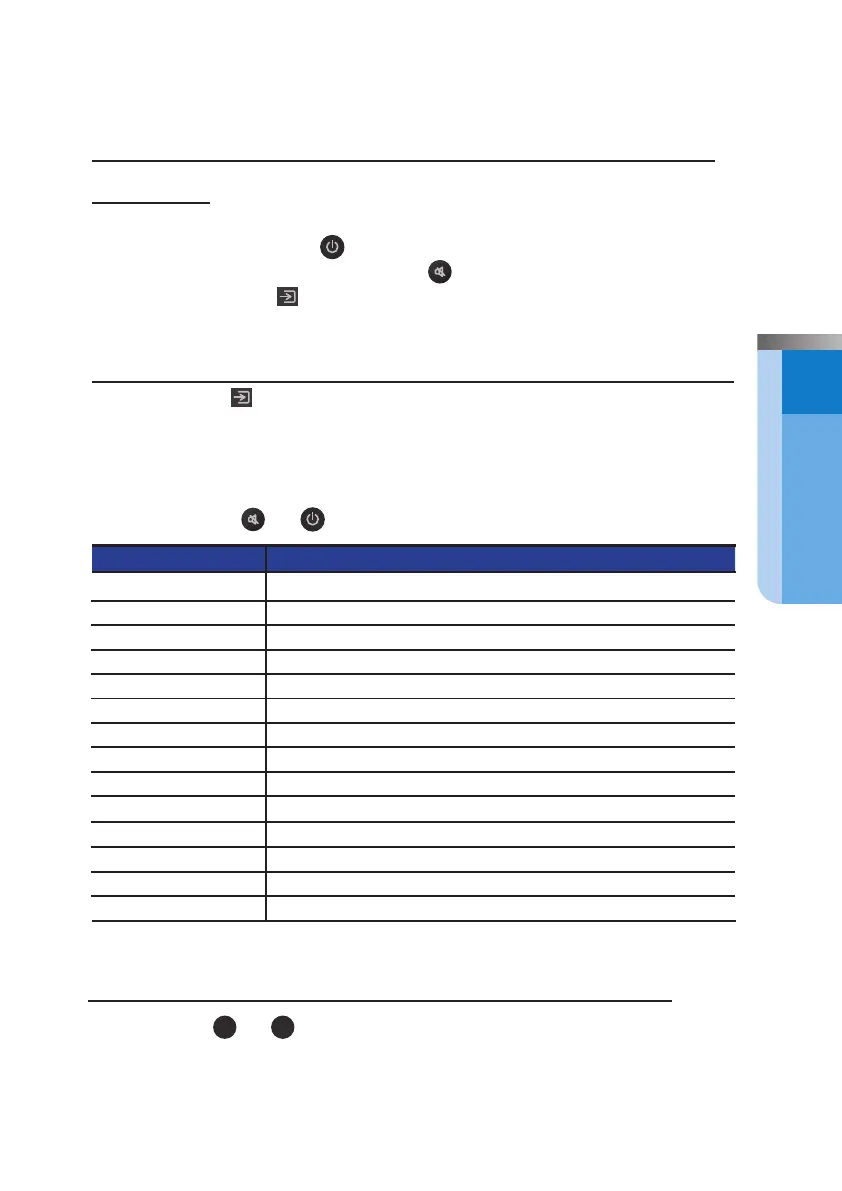EN
BEFORE USE
11
Astro Ultra Remote Settings
Controlling Your TV With Your Astro Ultra
Remote
How to Configure Your Astro Ultra Remote
You can use your Astro Ultra remote to control some of your TV’s features:
- turn your TV on/off by pressing the button for 1 second or longer.
- select TV input by using the button
1. Press and hold the button for 3 seconds until the LED flashes twice in Green.
2. Enter the 2-digit TV Code for your TV brand (see table below) within 10 seconds, the LED will flash
twice in Green.
3. Press OK button to activate the configuration and the LED will flash twice in green, or press back button
to cancel the TV configuration.
TV Brand
Samsung
LG
Sony
Panasonic
Toshiba
Sharp
Philips
JVC
Hitachi
Haier
TV Code
10
11
12
13
14
15
16
17
18
19
Hisense
TCL
Skyworth
Xiaomi
20
21
22
23
How to Reset Your Astro Ultra Remote
Press and hold the and button for 3 seconds until the LED flashes 4 times in Red. All settings
in the remote will be reset to factory settings.
7 9
- adjust the TV volume by pressing the and button.
vol+, vol-
4. Press and and to check if everything is working correctly for your TV.
vol+, vol-
