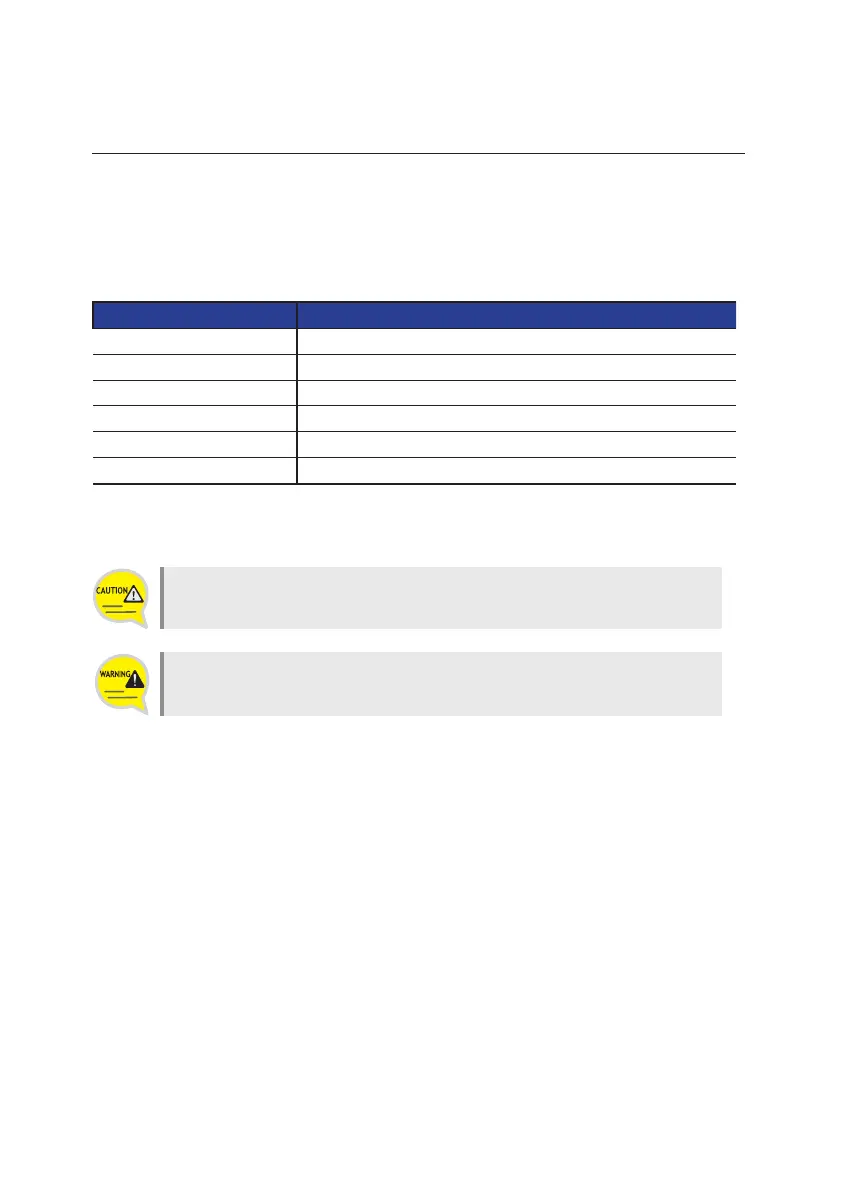12
The section describes how to install the Astro Ultra (GX-AS620SM).
The table below shows the related operating environment.
Operation
INSTALLATION
noitpircseDmetI
Operating Temperature 5 - 45° C
Operating Humidity 10 - 80%, non-condensing.
Rated Voltage, Frequency
Rated Power Consumption
Dimension (W x D x H)
Weight
VAC 100 - 240 V, 50/60 Hz.
Max. 30W.
190 mm x 190 mm x 42 mm.
0.48 kg (Astro Ultra only).
When connecting Astro Ultra to the peripherals.
If excessive heat is produced from HDMI or optical audio cables upon connection to the
Astro Ultra, remove the cables and contact the customer service.
When using and installing the Astro Ultra:
The Astro Ultra must be used under the specified environment. Otherwise, it may shorten
the life or damage the product.
