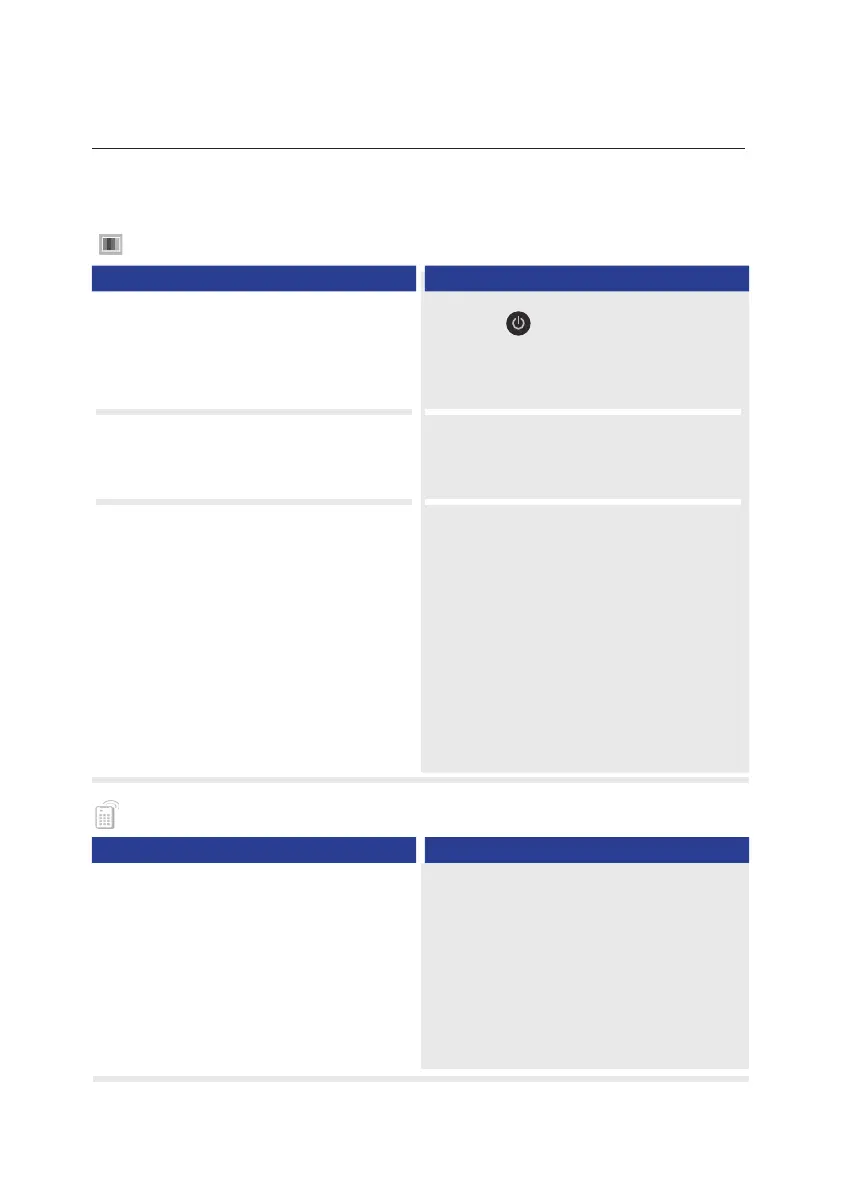TROUBLESHOOTING
This section describes how to handle the problems that may occur while using the Astro Ultra.
If the Astro Ultra operation becomes abnormal, please check the following self-troubleshooting guide.
If the problem still persists, please contact Astro Customer Service.
Solution
Nothing appears on the TV screen.
Ultra if it is on standby mode.
and the Astro Ultra.
1. Check if the TV and Astro Ultra are powered on.
2. Press the button to turn on the Astro
3. Check the cable connection between the TV
4. Check if the TV is set to the correct HDMI input.
Home screen is not displayed.
home button on the Astro remote control unit.
please contact Astro Customer Service.
1. Ensure the Astro Ultra is turned on. Press the
2. If the menu screen is not displayed properly,
Solution
The Astro Ultra Remote does not work.
1. Check if the batteries are inserted correctly.
2. Ensure that there is no obstacle between the Astro
3. Replace the batteries with new ones and check if
Ultra and the Remote.
the Remote works properly.
Screen
Astro Ultra Remote
Trouble
Trouble
HDCP Error
2. Try plugging out and reinserting the HDMI cable
4. If a Bluetooth pairing is required for the future
Astro Ultra software, press and hold the following
buttons concurrently for more than 3 seconds to
activate the pairing:
a. Astro Ultra: Remote button on the right
b. Remote: Voice key
into the Astro Ultra and the HDMI port on the TV.
3. Try reinserting to a different HDMI port on the
TV. Please ensure this HDMI port is HDMI 2.0
and HDCP 2.2 compliant.
1. Please ensure that the TV is HDMI 2.0 and
HDCP 2.2 compliant.
4. Try using a different HDMI cable and repeat
5. Try connecting to another TV if the issue persists.
Step 2 and 3.
If connection works, hence the problem lies in the
first TV. Contact your TV manufacturer for further
assistance.
6. If all methods fail, please contact Astro Customer
Service.
24
