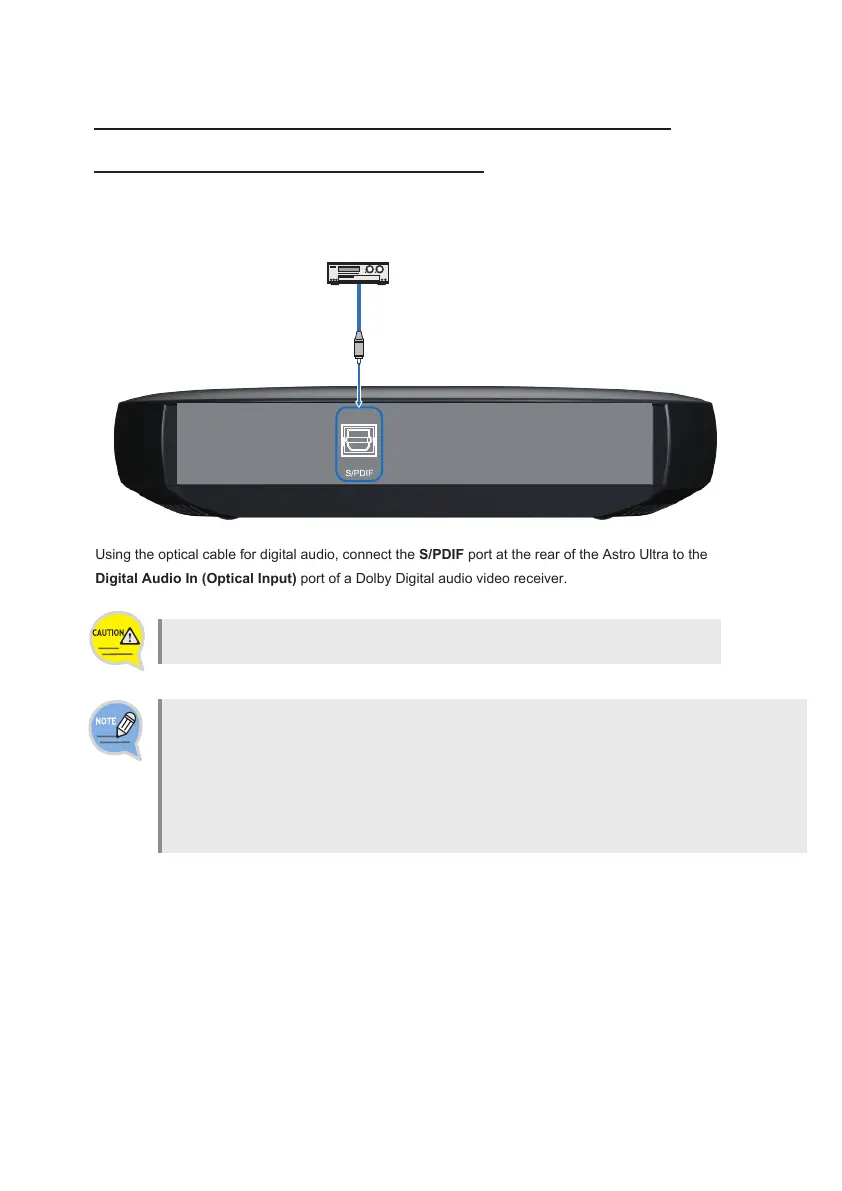16
Digital Audio Connection via S/PDIF
This section describes how to connect to a digital audio video receiver via optical S/PDIF.
When a digital audio output is used, please adjust the volume of the audio video receiver
instead of the Astro Ultra.
Using the optical cable for digital audio, connect the S/PDIF port at the rear of the Astro Ultra to the
Digital Audio In (Optical Input) port of a Dolby Digital audio video receiver.
(For Dolby Digital Audio)
When connecting Astro Ultra to digital audio devices such as TV, AVR or Soundbar:
Astro Ultra to Dolby Digital ready audio devices, please configure the following setup in Astro Ultra:
Settings > S/PDIF Audio > Dolby Audio – Dolby Digital
Astro Ultra to a non-Dolby audio devices, please configure the following setup in Astro Ultra:
Settings > S/PDIF Audio > Stereo (PCM)
For more details, kindly refer to page 27 on S/PDIF Audio Mapping.
Digital Audio/Video Receiver
Home Theater System
Optical Cable for Digital Audio
