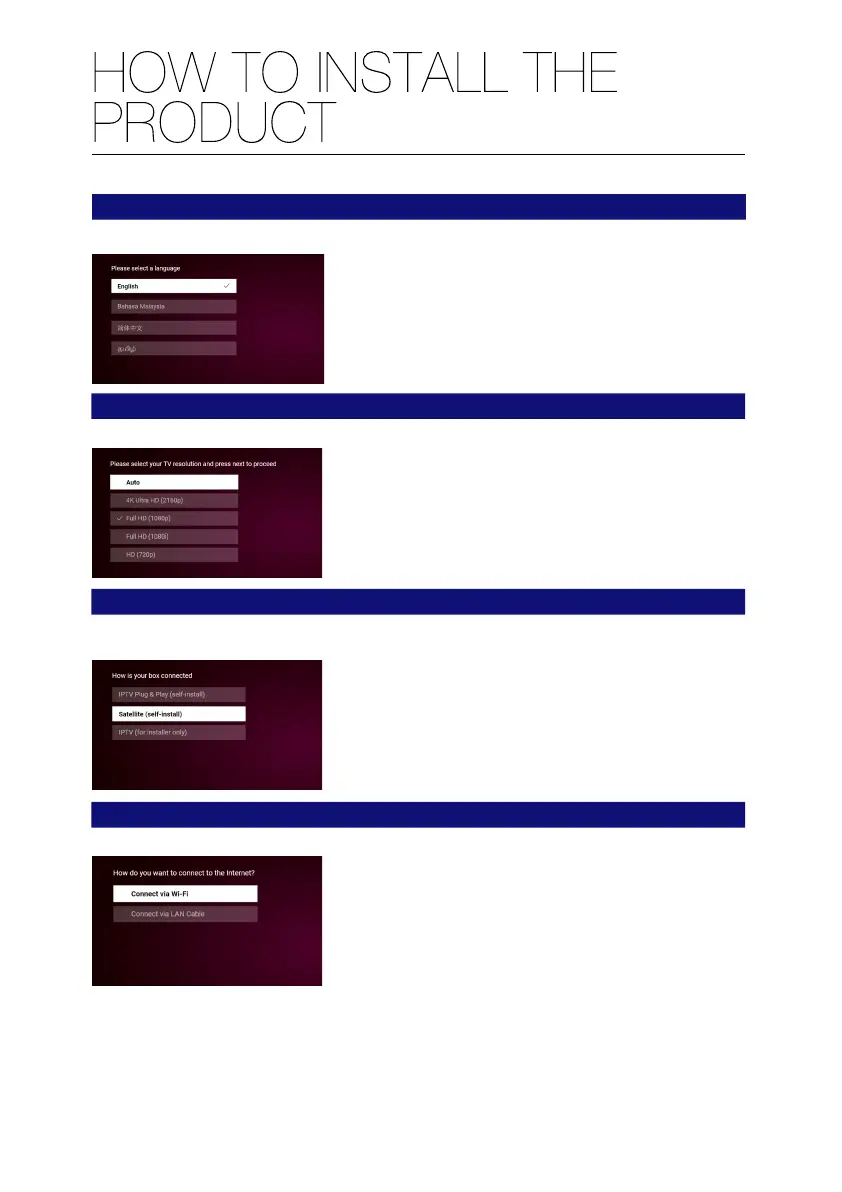18
Satellite Installation
Step 1 - Language Settings
Please select your preferred language and press next to proceed
.
Step 2 - Select TV Resolution
Please select your TV resolution and press next to proceed.
Step 3 - Select Box Installation
If you are installing this box as Satellite, select Satellite and ensure your box is connected to a satellite signal. If
you are installing as IPTV Plug & Play or IPTV(for installer), please refer to respective installation step
Step 4 - Connect to your home Wi-Fi or LAN Cable
Connect your box to home Wi-Fi or using LAN Cable.
For a new installation, skip this step and connect to your home Wi-Fi or LAN Cable after Astro account is active
