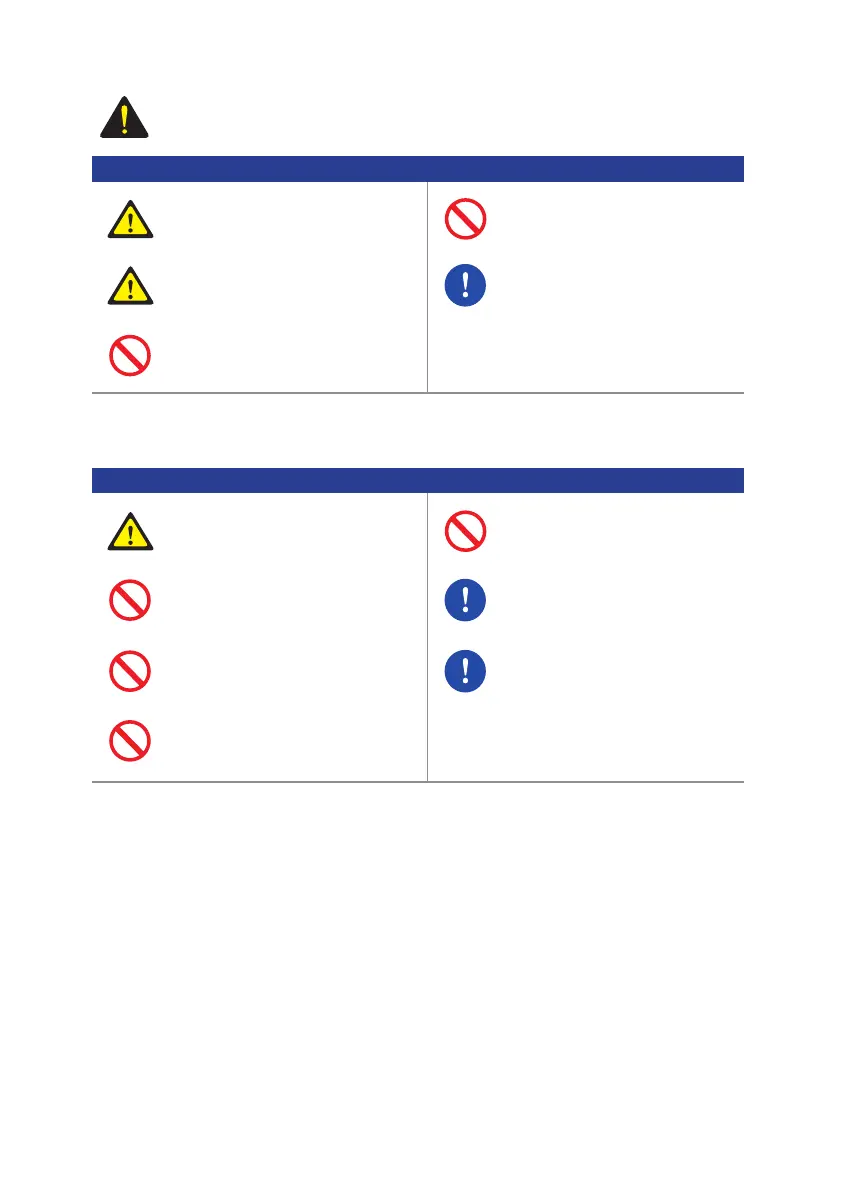2
Insert the power plug fi rmly.
Use only the adapter provided.
Do not connect multiple devices to a
single outlet simultaneously.
Do not touch the main body, power cable
or power plug with wet hands.
If video / audio cable generates heat
after connection, pull out the power
plug and contact customer service
immediately.
Install the product in an area with good
ventilation.
Do not cover the top.
Do not install in humid or dusty areas, and
avoid installing near heating devices.
Pull out the power plug during
thunderstorms or when not used for a
prolong period of time.
Keep fl ammable substances or sprays
away from the Astro Ultra.
In case of unusual noise, smell or
smoke, unplug the Astro Ultra from
electric outlet and contact customer
service.
Do not place heavy objects on the Astro
Ultra.
Power
Installation / Maintenance
WARNING
