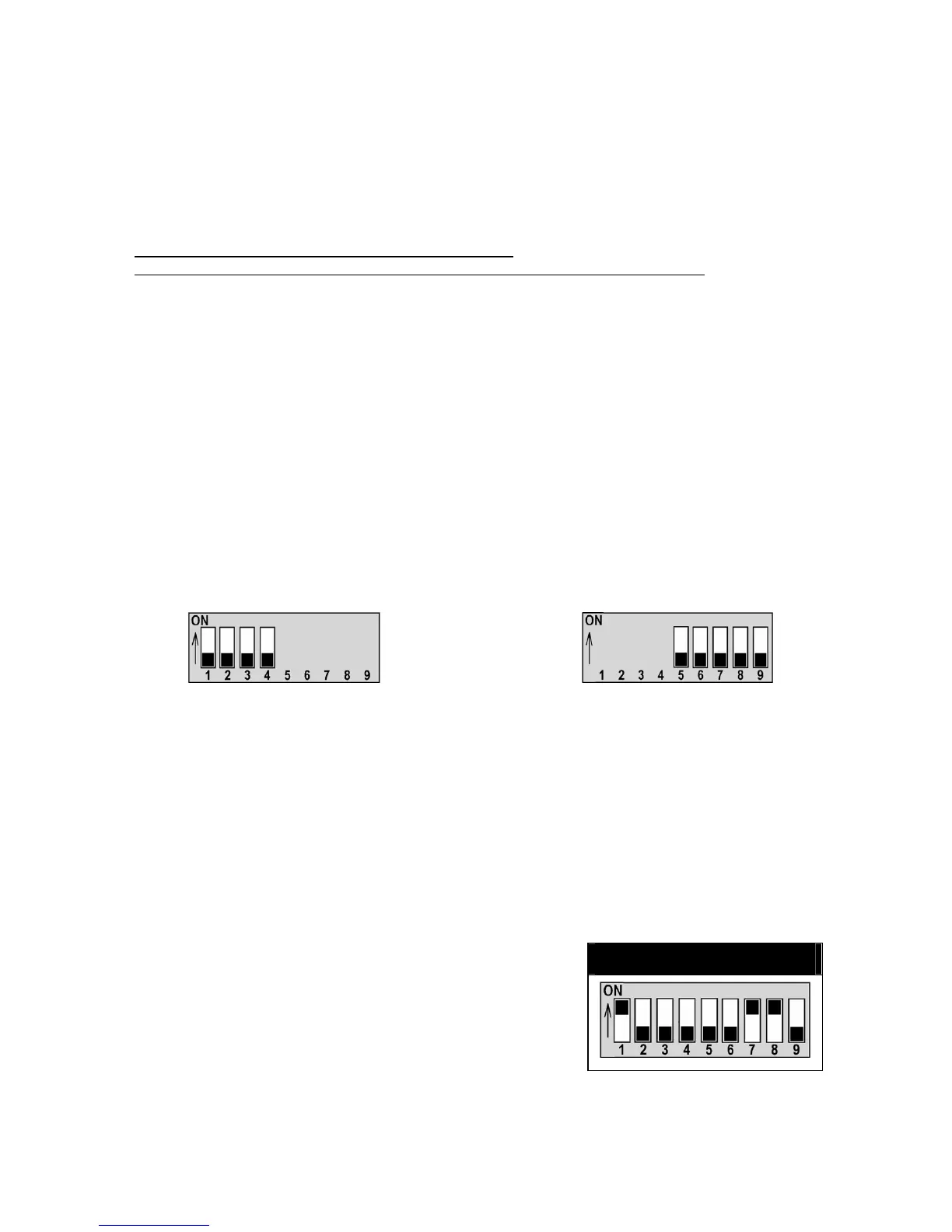16
Detailed programming of the control module
Programming procedure
Programming is accomplished using 9 Dipswitches incorporated into the module or a programming console that
communicates with the control module through the receiver connector. This console is called Multitest II and can also
be used as a diagnostic tool. I.e.: alarm code, start fail codes.
Programming is very simple once you have programmed your first module. In most cases, you will need to program
only the tachometer and cylinder settings, and occasionally an additional remote transmitter.
Programming parameters are divided into 2 different Stages.
Stage 1 is separated into 16 groups called "levels" while Stage 2 is separated into 4 Levels.
STAGES PROGRAMMING
The fist step is to identify which Levels in which Stages need to be modified. Default, you are in Stage 1. So you only
need to modify the Levels that require it, according to the procedure described later. But if changes are required in
Levels under Stage 2, you need to access these by the following procedure:
1. Put Dip switch number 5 (and 5 only) to the ON position
2. Press on the brakes. The LED of the control module will light up, indicating that you’re in Stage 2 and
will stay lit as long as you’re in that Stage.
You will remain in Stage 2 as long as any of the Dipswitches 1 to 4 are on. To exit Stage 2, turn all
Dipswitches to off, especially Dip 1 to 4, and press on the brakes.
LEVELS PROGRAMMING
Programming Levels need to be read in 2 separate parts. The first one, Dip switches 1 to 4 are used to select
programming levels while Dip switches 5 to 9 are used to select options in each level.
Programming is done as follows:
1) Set Dipswitches 1, 2, 3 and 4 to select the LEVEL of the desired feature.
2) Set Dipswitches 5 to 9 to combine OPTIONS you wish to select.
NOTE: IF YOU HAVE TO MAKE ANY PROGRAMMING CHANGES IN ONE LEVEL, THE ENTIRE LEVEL
MUST BE PROGRAMMED.
3) Press on the brakes to lock in the selected parameters in memory. LED will flash the same number of
times as the programming level selected, confirming that parameters have been memorized in that
LEVEL. In Stage 2, the LED also confirms by flashing but in reverse. (1 flash: ON-OFF-ON)
4) Repeat steps 1 to 3 for each LEVEL that requires programming changes.
5) When programming is complete, put all Dipswitches back to OFF position, then press on the brakes.
Example: Imagine you have to program the AstroStart for an eight-cylinder engine, with an idle speed of 600 RPM.
1) Place DIP switches to select the Level: Dipswitch 1 (On), 2, 3
and 4 (Off) to select level 2.
2) Place DIP switches to select Options: DIP switches 5, 6 (Off)
and 7 (On) to set for 8 cylinders and DIP switch 8 (On) and 9
(Off) to set the idle speed of 600 RPM.
3) Press on the brakes; the LED flashes twice to confirm LEVEL
2 settings have been memorized.
4) Proceed with next level, or, if all programming is done, put all Dipswitches back to OFF and press on the
brakes.
SELECTING LEVEL SETTING OPTIONS
SETTING EXAMPLE
